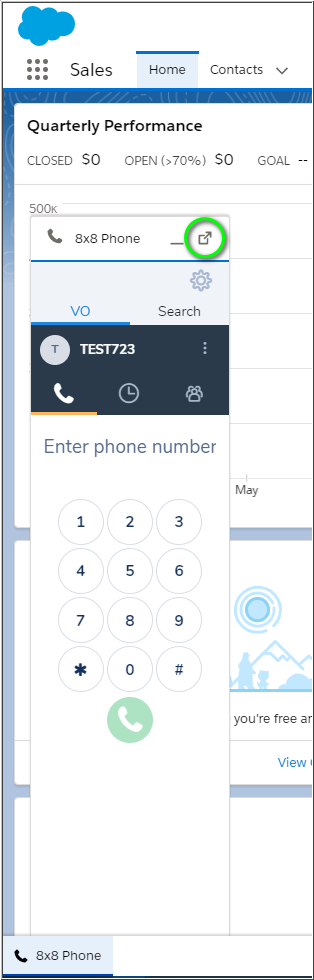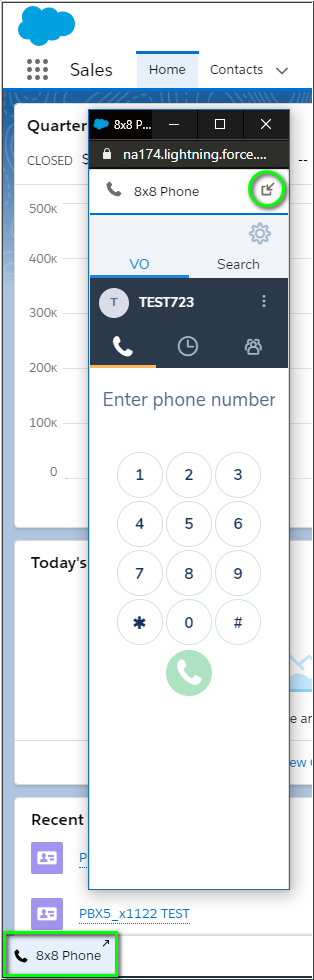8x8 Work for Salesforce: How to Make the Communication Panel Float (Undock)
Objective
This article explains how docking and undocking of the integration communication panel works in both Salesforce Classic and Lightning modes.
Note: The combined ability to both undock and re-dock the communication panel is available only in Salesforce Lightning mode.
Also, the floating communication panel does not automatically move to the foreground when a call is made or received. This action must be performed by the user.
Applies To
- 8x8 Work for Salesforce Integration v3.1 (Maestro)
- Salesforce Classic and Lightning modes
Requirements and Limitations in Salesforce
Integration undocking behaves differently between Salesforce Classic and Lightning modes.
| Salesforce Classic | Salesforce Lightning | |
|---|---|---|
| 8x8 Work Integration v3.1 | Permanently undocked, and cannot be docked in the Salesforce Classic sidebar area. | Can be undocked (made to float) and re-docked in the Salesforce Lightning Utility Bar. |
Procedure
To undock the communication panel:
- Click on the Phone button in the Salesforce Lightning Utility Bar. In this example it's been renamed to 8x8 Phone.
- Click on the box and arrow icon
 to undock the comm panel. It may take a few seconds to reload.
to undock the comm panel. It may take a few seconds to reload.
To re-dock the floating communication panel:
- Click on the box and arrow icon
 to re-dock the comm panel.
to re-dock the comm panel. - Click on the Phone button in the Salesforce Lightning Utility Bar to view it, as needed.
Note: If you're viewing Salesforce at the time of a call and need to bring the floating 8x8 comm panel into view, just click the Phone icon in the Salesforce Utility bar.