Why do some the agent's status's show login or logout and other agents show idle in 8x8 Analytics, Call Queue Details?
Question
Why do some the agent's status's show login or logout and other agents show idle in 8x8 Analytics, Call Queue Details?
Applies To
- 8x8 Analytics
- 8x8 Work
- 8x8 Admin Console
Answer
Depending on the way the agent logs in will determine how the agent status is shown in 8x8 Analytics.
If the agent logs in or out by dialing a code (557 +1 for login, 557 +3 for logout) then the Current Status in Call Queue Details will show in order On a Call, Login or Logout and then Idle over the time span of the 6 to 8 seconds it takes to complete the internal call.
In most cases agents who login/logout via this method will rarely ever be seen in the Login or Logout status due to it being shown only while off hook, on the call with an internal extension. As soon as they hang up the call, the status is changed to the Idle state.
Agents who login/logout via 8x8 Work or Admin Console will be seen as Login/Logout in Current Status until that state changes.
It is important to recognize that the Current Status is based on the extension's over all status and not just the status in relation to the call queue.
So if an agent is in the Logout status and answers an internal call from another extension the agent will be shown as On-Call even though the call is not from the call queue. Once that internal call is over the Current Status will return to show Idle with the agent still logged out of the queue.
To tell if an agent in the Idle or On-Call state is logged in or logged out, check the Login Time and Logout Time columns.
If the agent is logged in the Logout Time column is empty.
If the agent is logged out then the Login Time column is empty.
Note: In some instances both columns will be populated when the agent logs out.
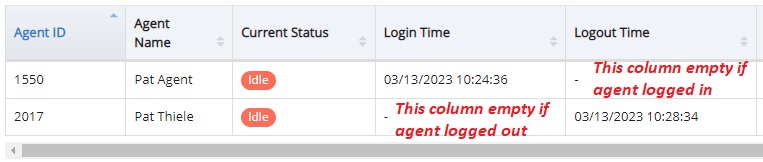
Additional Information
For details on the different status's that will show in Current Status click here
