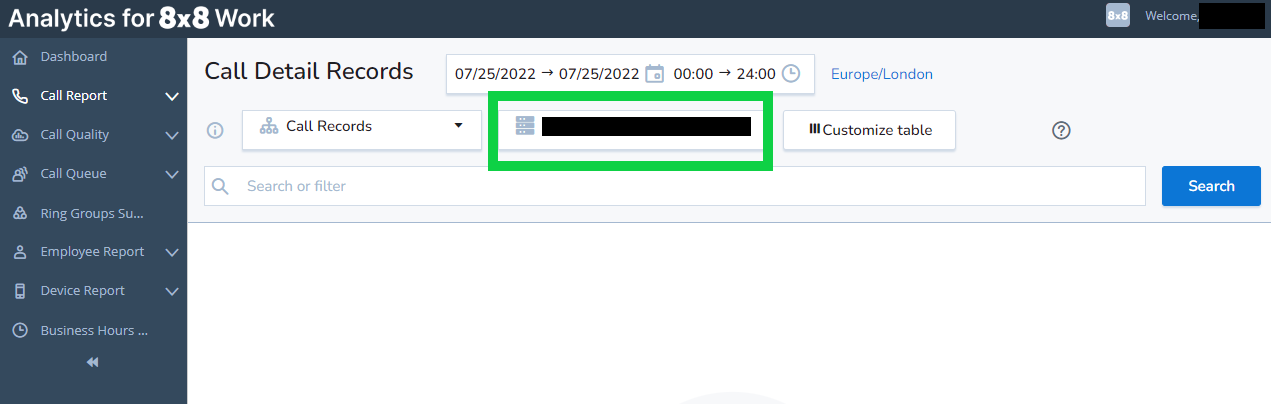How to Change the PBX You Wish to View Analytics Data For
Objective
Change the PBX you wish to view analytics data for.
Applies To
-
8x8 Work Analytics
Procedure
- Log into 8x8 Work Analytics.
- Once logged into 8x8 Work Analytics if your account is linked with multiple PBX's you will be prompted to select an account.
- Choose the desired PBX.
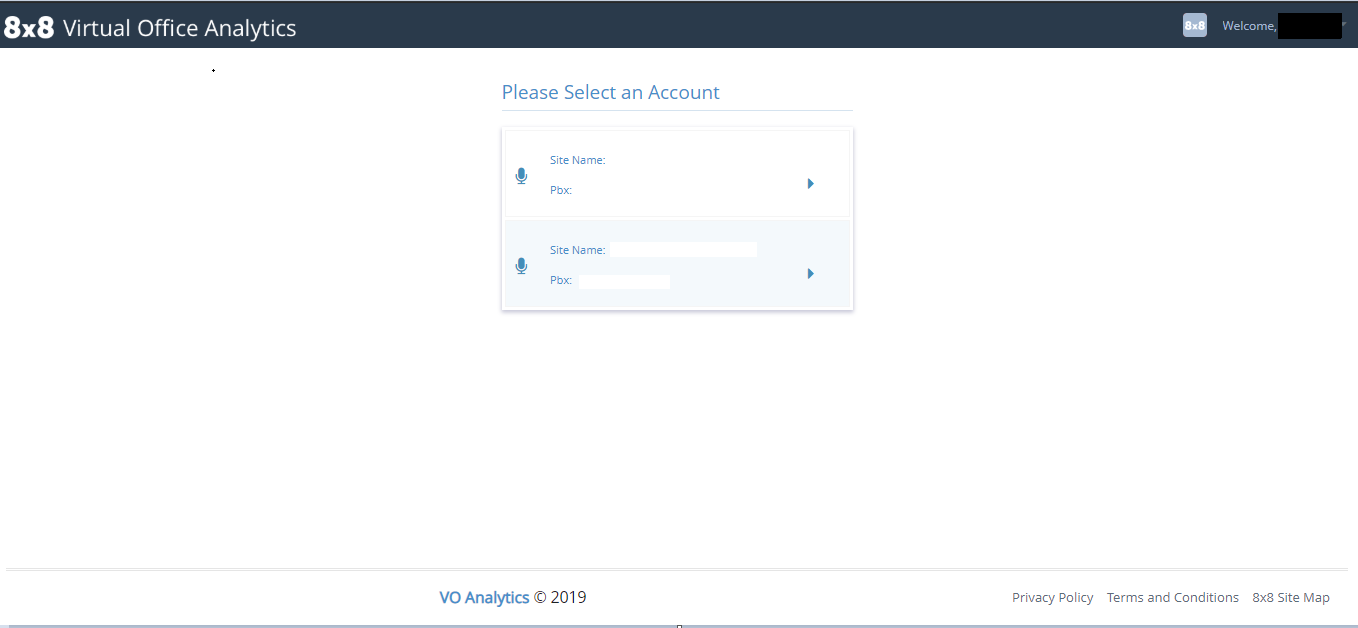
Note: Unable to view data you should/want to be seeing? Your profile may not be assigned to the correct PBX. Click here for more information.
Additional Information
If you are searching Call Details Records data you may have to filter the desired PBX again. This can be done by selecting the highlighted drop-down (seen below) and choosing the desired PBX.