8x8 Meet Link Opens in the Browser Instead of 8x8 Work Desktop
Symptom
When clicking an 8x8 Meeting link from a calendar application after an update to 8x8 Work for Desktop, the link opens the meeting in the user's default browser even though the user has enabled the setting to allow meetings to be launched in desktop app.
Applies To
- 8x8 Meetings
- 8x8 Work Desktop
Resolution
- In 8x8 Work for Desktop, go to Settings.
- Select Meetings.
- Under Meeting Launch, disable "Allow meetings to be launched in desktop app."
- Wait 30 seconds.
- Under Meeting Launch, enable "Allow meetings to be launched in desktop app."
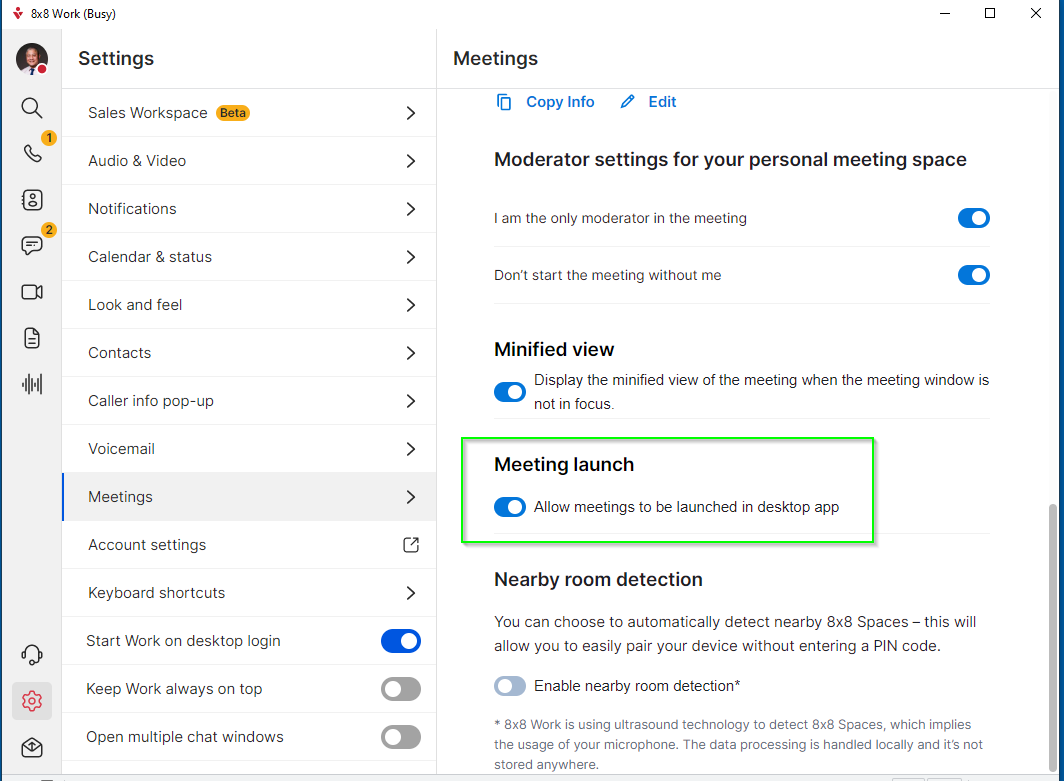
Cause
The 8x8 Work for Desktop update did not recognize the existing setting.
