Nomadic 911: Location Manager 2.2 FAQ
Overview
You may notice a few changes to your Nomadic 911 Emergency Routing Service (ERS) portal.
These changes are the result of the release of a new version of Location Manager software:
- Previous version: 1.7.1b
- New version: 2.2.4 (Download here)
The Administration menu will display two Location Manager entries as shown below:
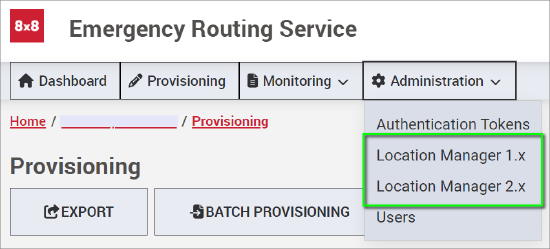
The Provisioning page will display two new tabs:
- The Buildings tab allows you to group ERLs for easy location selection by Location Manager users, if their location is not detected automatically.
- The VPNs tab, however, is for a future feature set, and is not applicable at this time.
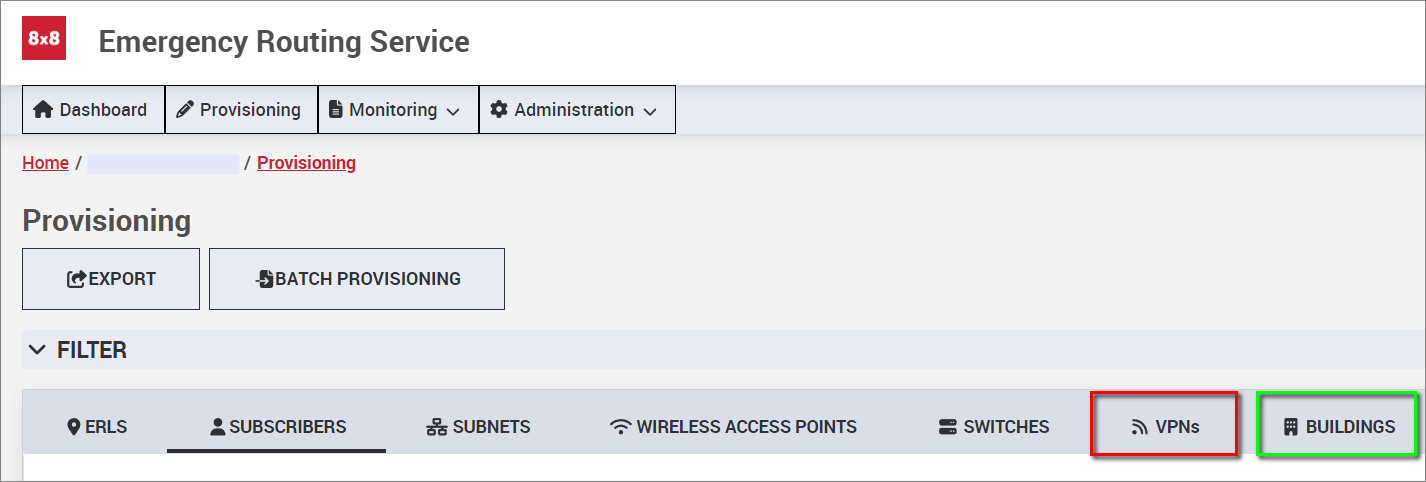
Applies To
- US and Canadian customers who have opted in to Nomadic 911 service
- Nomadic 911
- Location Manager 2.2
Questions and Answers
Why are there two Location Manager menus in the ERS Portal?
The structure of ERS portal configuration settings for Location Manager 2.2 has changed compared to version 1.7, so the two menus will make it easy to distinguish between the settings for these different versions.
These changes can be safely ignored with version 1.7.1b, but should be reviewed when you plan and implement an upgrade to Location Manager 2.2.
Will changes in the Location Manager 1.7 menu be synced to the Location Manager 2.2 configuration?
The Location Manager 1.7 settings you had configured prior to addition of the Location Manager 2.2 menu were copied over only as a one-time event in November of 2023, when the version 2.2 menu was made available.
All subsequent changes that you make or have made in the Location Manager 1.7 menu after that time must be manually applied in the Location Manager 2.2 menu.
What enhancements are made to Location Manager 2.2?
Location Manager version 2.2 provides the following enhancements:
- Windows 11 support, including better coverage of automatic location detection on Wi-Fi connections.
- New options for onsite prompting behavior.
- New Buildings concept to group ERLs for easy location selection by users, if their location is not detected automatically.
Do I need to upgrade my 1.7 installations to 2.2?
Upgrading to version 2.2 is currently recommended, but is not mandatory at this time.
Can Location Manager 2.2 be installed over 1.7 or do I need to uninstall first?
Location Manager 2.2 can be safely installed without first uninstalling 1.7.
Can 8x8 push the upgrade remotely?
No, you will need to push the upgrade via your standard application deployment process.
Will there by any interruption of service calling 911 when upgrading to 2.2?
There will be no interruption to dialing 911, however should Location Manager 2.2 not install correctly for some reason, automatic location updates could be impacted.
We recommend testing Location Manager 2.2 on a small number of test users to ensure that it functions as expected for your environment, including the roll-out process you intend to use for deployment to the wider base of users.
Once all of my users are upgraded to Location Manager 2.2, when will the Location Manager 1.7 menu be removed?
The Location Manager 1.7 menu will remain visible until feasibility of its End of Life across all 8x8 Nomadic 911 subscribers has been determined.
Will Location Manager 1.7 be retired? If so, then when?
At this time there are no plans to End of Life (retire) v1.7.x of Location Manager. Note that this could change in the future.
However, development on v1.7.x has ceased, so no further bug fixes or enhancements will be available for this version.
Known Issues
- Global Protect VPN on MacOS is not detected, and Location Manager will think the user is on site. As a workaround, a user can manually enter their address.
- Mac users will see a “Login Item Added” notification whenever Location Manager is launched.
