Can a User route calls from a specific area code to a specific extension or destination?
Objective
Route calls from a specific area code to a specific extension or destination.
Applies To
- 8x8 Work Configuration Manager
- Call Forwarding Rules
Procedure
- Log in to 8x8 Work Configuration Manager.
- Select Users.
- Click Edit (pencil) on User Profile.
- Go to the Call Forwarding Rules
- Select Add New Rule
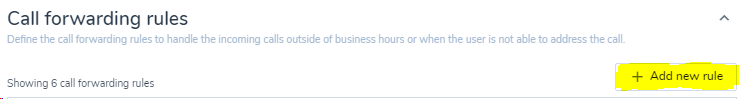
- Enter a Custom Rule Name
- Select Selected Callers in the When to apply this rule section.
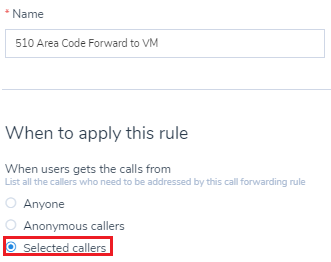
- Enter 1 and the 3 digit area code.
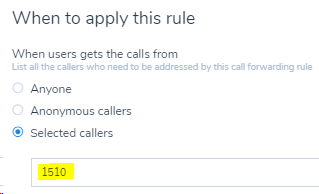
- Press Enter and select Add to the list (The area code will now display in the box below).
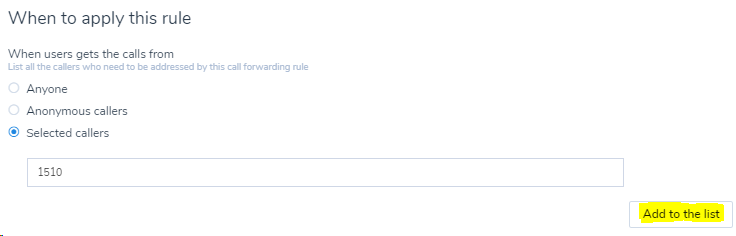
- Set the Time and Call Forwarding rules for the area code(s) added and select Save.
- Click Save for the User Profile.
The rule will now be checked and enabled in the User Profile.
