How to Forward Calls from a Ring Group to Voicemail If No One Answers
Objective
To forward calls from a Ring Group to voicemail in the event that the call is not answered, and to give the caller a chance to leave a message.
Applies To
- Admin Console
- 8x8 Work for Desktop
- 8x8 Work for Mobile
Procedure
- Log in to Admin Console.
- Select Ring Groups from the Home page.
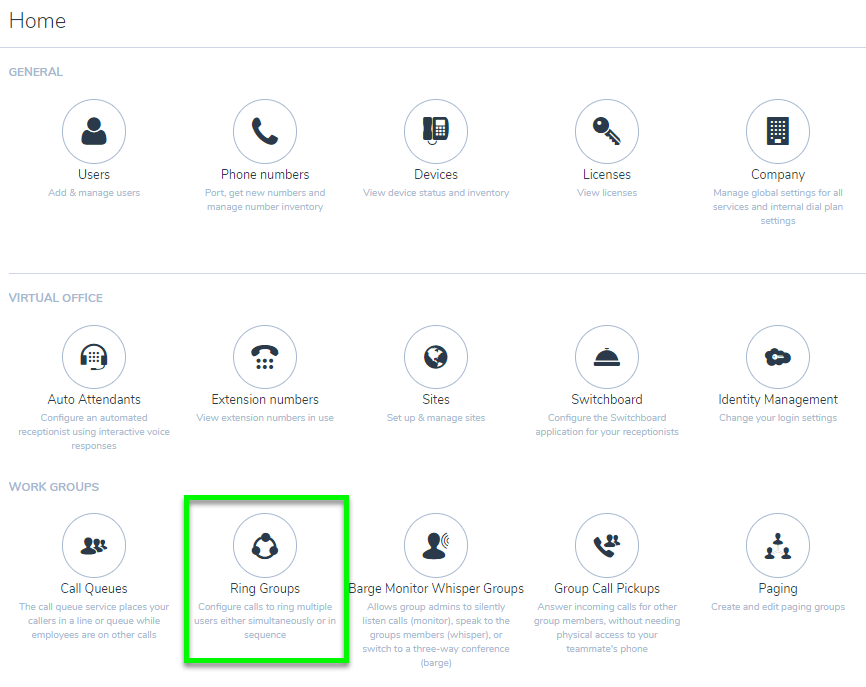
- Click Edit next to the desired ring group.
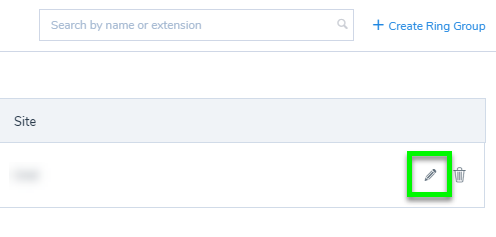
- Under Call Forwarding Rules click the pencil icon next to When no one in ring group answers.
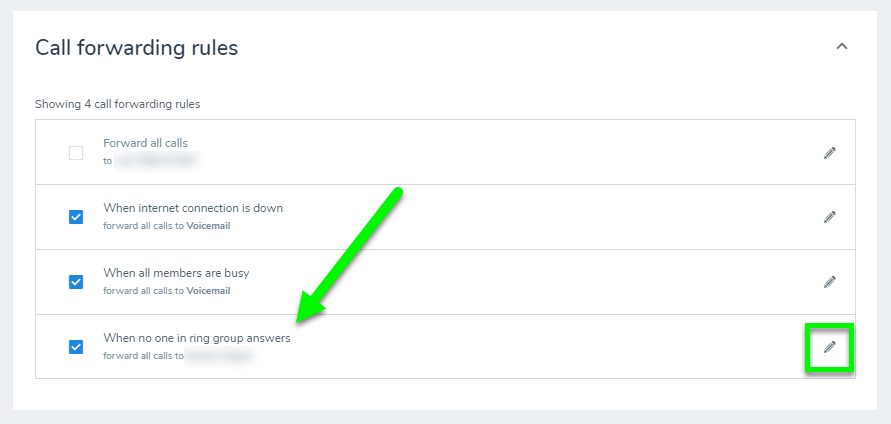
- Click Voicemail.
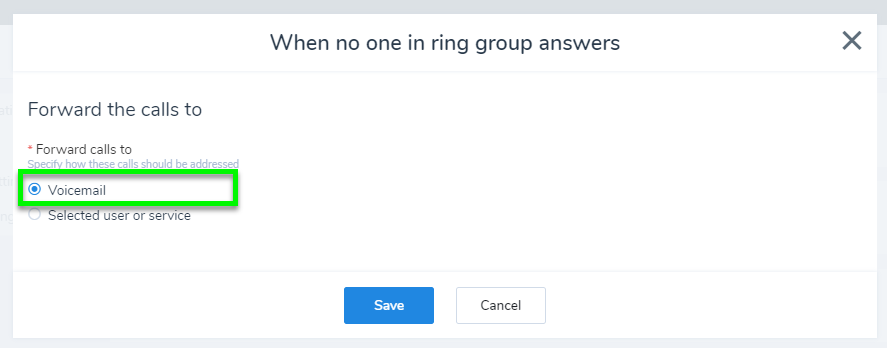
- Click Save when all changes have been made.
Additional Information
If alert time and the user's extension no answer time are not configured correctly, the call can be sent to the wrong voicemail box. See Setting the alert time between each Ring Group hop to extend the alert time for Ring Group users.
