How does a CC Agent conference in an external contact?
Question
How does a Contact Center Agent conference in an external contact?
Applies To
- Virtual Contact Center
- Agent Workspace
- Administrative Console--> Contacts
Answer
Many times an agent on a call may need to conference in another external party for assistance. E.g. translation services
As long as an Administrator has saved the external number as a contact the following steps can be used to add the external party to the call
- With the call in progress click the Add participant button
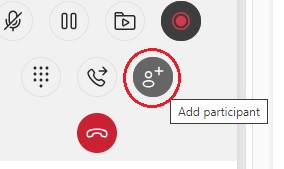
- From the bottom left side select the Contacts icon
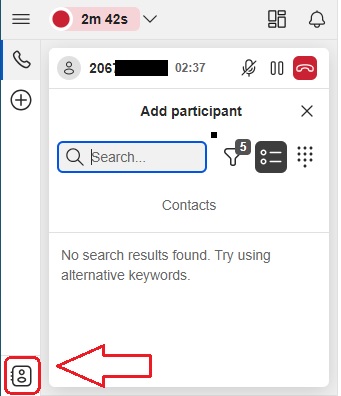
- Within the Contacts window the default tab will be All. Form here all contacts (internal and external) in the 8x8 system can be searched. Locate the external contact to be joined to the call and click the associated handset icon to initiate the outgoing call to the contact. As soon as the icon is selected the existing caller is placed on hold
NOTE: If the agent has contacts that are utilized regularly they can add these to the Favorites tab by selecting the yellow star for the contact. The contact will then be available under the agents Favorites tab for faster, easier access
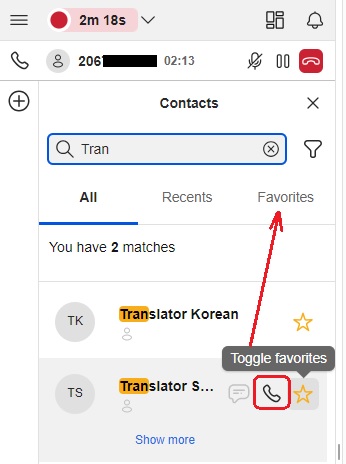
- A new interaction will be generated for the outgoing call to the external contact. Once the external party answers two options will appear
- Merge calls will create a conference with the existing caller
- Transfer will connect the new outbound called contact to the existing caller and drop the agent from the call leaving the two external parties connected. Note: If the call is being recorded, and the agent selects the Transfer option, the call recording will stop with the agent leaving the interaction
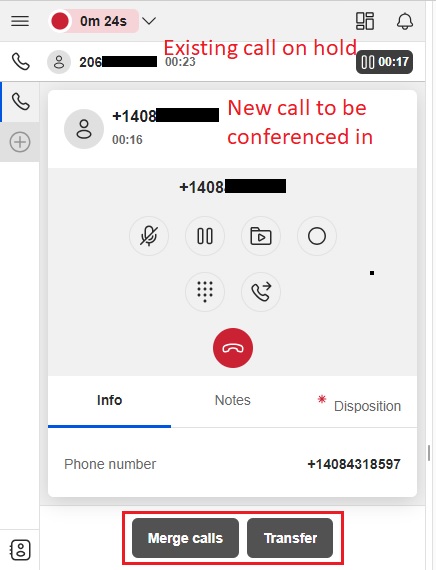
- With the conference in progress the agent has three options
- Add participant will allow the agent to add additional parties to the already established conference. These can be internal or external contacts by once again selecting the Contacts icon (see step 2 above)
- End for all will terminate the current interaction and drop the call for all parties
- Leave will allow the agent to drop from the conference leaving the other parties connected. Note: If the call is being recorded, and the agent selects the Leave option, the call recording will stop with the agent leaving the interaction
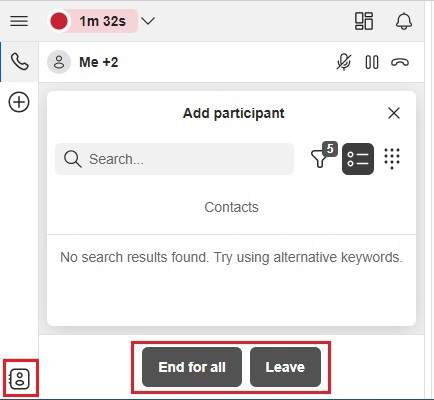
Additional Information
Click here for directions on how to add external contacts that Contact Center agents can quickly access for outgoing calls.
