How to Test the Workplace Phone in Agent Workspace
Objective
Contact Center agents and supervisors can change their Workplace Phone from Agent Workspace. This article explains how to perform a verification call to test the endpoint.
Applies To
- Contact Center
- Agent Workspace
Procedure
- Log into Agent Workspace
- Click Working Offline
- Click the dropdown arrow for status
- Click My Profile
- Find Connectivity
- Find Phone Setup
- Click Change
- Click the dropdown arrow for Select Endpoint
- For Forward to Phone Number, enter your Workplace Phone
- For Use a SIP URI, enter your Workplace SIP URL
- Click Voicemail Setup
- Click the green button with the handset icon to start a test call to the selected endpoint
- Note: Optionally, you can use this opportunity to record or delete your personal greeting.
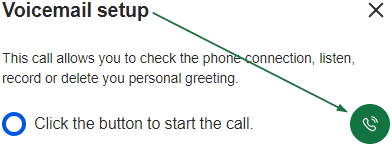
Additional Information
If you do not have permission to change your Workplace Phone or SIP URI, then the field to enter your Workplace Phone or SIP URL will not be configurable. Click here for more information regarding configuring phone settings for Contact Center Administrators.
Based on the dial plan for your tenant, you may need to prefix your phone number:
- In the United States, the telephone format must be: <1> <three-digit area code> <seven-digit phone number>
- Outside the United States, the telephone format must be: <Country Code> <phone number>
- The telephone entries may contain optional dashes, spaces, or parentheses.
