How to Change Processing Timeout for an Email Queue
Objective
To change the processing timeout for an email queue.
This allows how much an agent has to process an email interaction within Agent Workspace.
Applies To
- Agent Workspace
- Configuration Manager for Contact Center
- Administrator
Procedure
- Log into Contact Center Configuration Manager.
- Click Queues/Skills.
- Click Edit (pencil icon) next to an Email queue.
- Select the dropdown for Email processing timeout.
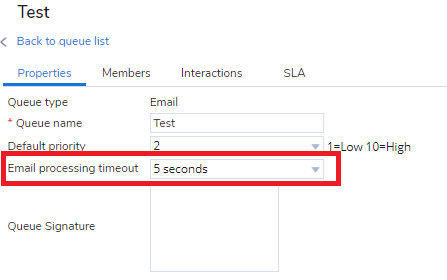
- Adjust to the necessary time.
- Click Save.
If processing timeout is set to zero, there will be no processing time and the next interaction waiting in the queue will be offered immediately.
