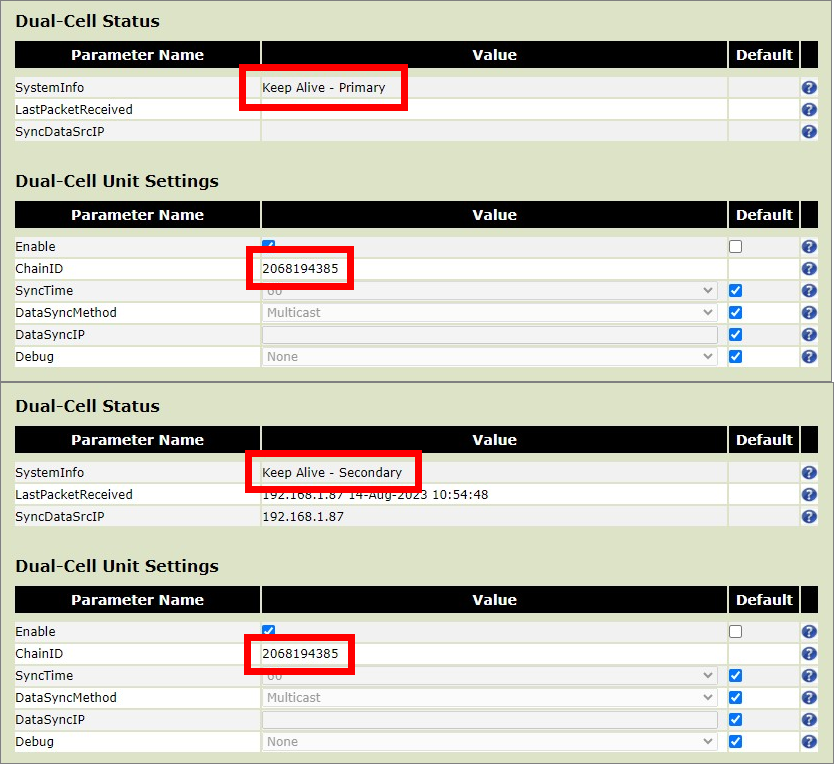Poly Rove B2 Base Stations: Enable Dual-Cell Pairing
Objective
Enabling dual-cell pairing on your Poly Rove B2 base stations to increase the coverage area of your base stations and repeaters.
Applies To
- Poly Rove
- B2 Base Stations
- Dual-Cell Pairing
Procedure
You must have a voice service registered on only one of the Rove B2 base stations.
The base station with the registered service acts as the primary base station.
- Log into the web interface for the base station that you want to use as the primary.
- Navigate to DECT Wireless > System.
- Under Dual-Cell Unit Settings, clear the check box in the Default column to disable the default, then select the check box in the Value column.
- Select Submit.
Example: Primary Unit
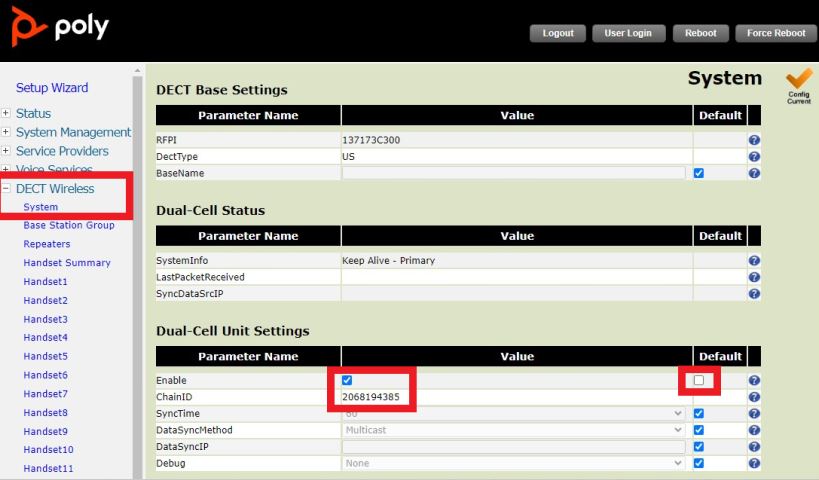
Under Dual-Cell Status, the System Information will display the Value Unchained Allowed to Join as Primary.
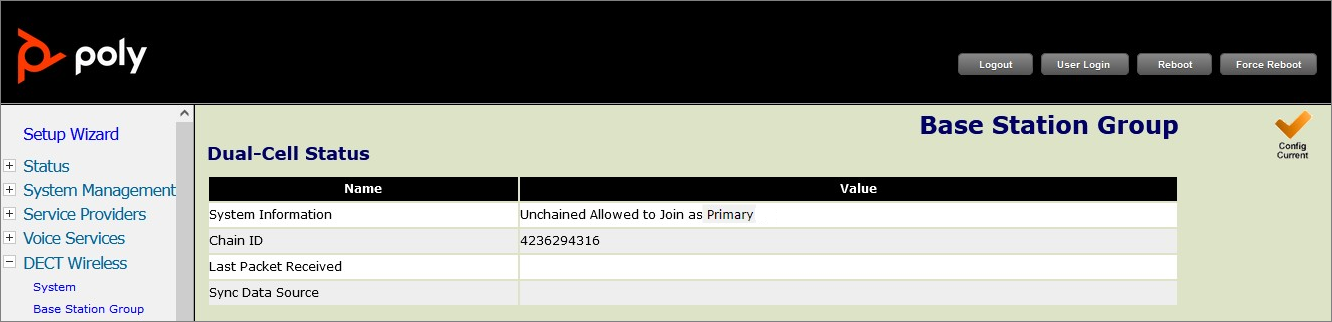
- Log into the web interface for the base station that you will use as the secondary base station.
- Repeat steps 2 through 4 for the secondary base station.
- Select Submit.
Example: Secondary Unit
Under Dual-Cell Status, the System Information will display the Value Unchained Allowed to Join as Secondary.
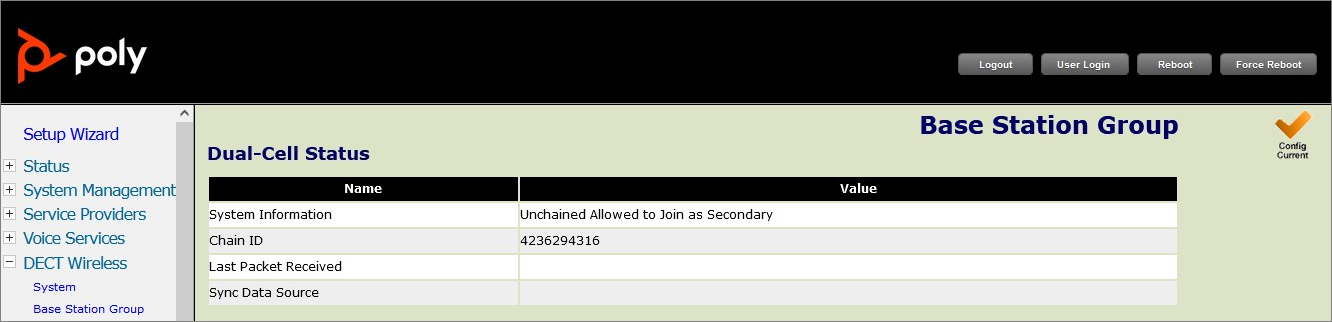
- Reboot both base stations.
- In the system web interface for each base station, go to DECT Wireless > Base Station Group > Dual-Cell Status and verify the following information:
- System Information displays Keep Alive - Primary for primary base station.
- System Information displays Keep Alive - Secondary for the secondary base station.
- Both base stations will have the same ChainID.