Installing Fuze Contact Center on macOS
Objective
Installing Fuze Contact Center for Mac users.
Applies To
- Fuze Contact Center
- macOS
Procedure
Follow the instructions below to install Fuze Contact Center on your Mac.
If the application is already installed, uninstall it.
If you already have the application installed and have received the following message: “The ThinkingContactCenter executable launcher was unable to locate its companion shared library.", uninstall it by dragging the folder to the trash can and emptying the trash.
It will ensure a clean installation.
Download the Application
Use the links below to download Fuze Contact Center:
- OSX 32-bit: Download 32-bit version
- OSX 64-bit: Download 64-bit version
Installing and Launching the Application
Once downloaded, unzip the folder in the downloads section (if applicable), then continue with the following instructions:
- Open the Downloads folder and move the entire Fuze Contact Center folder to your Desktop.
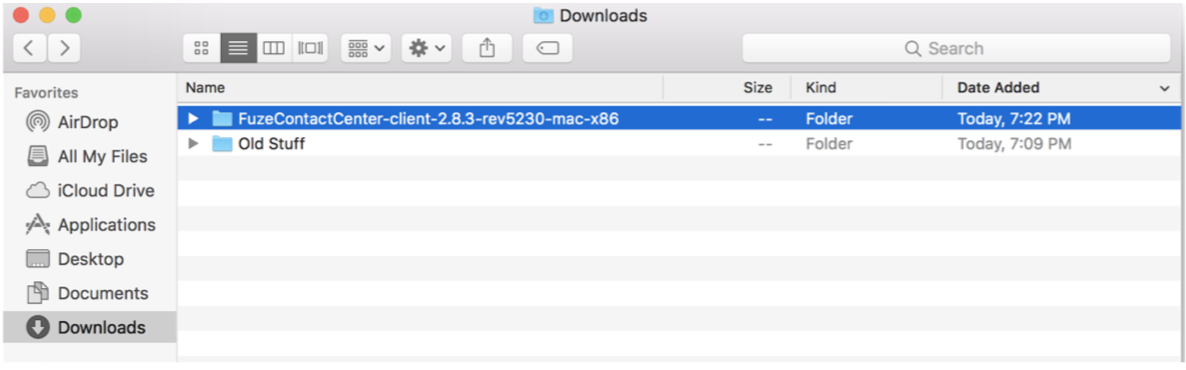
- Move the entire folder from the Desktop to the Applications folder in your Finder window.
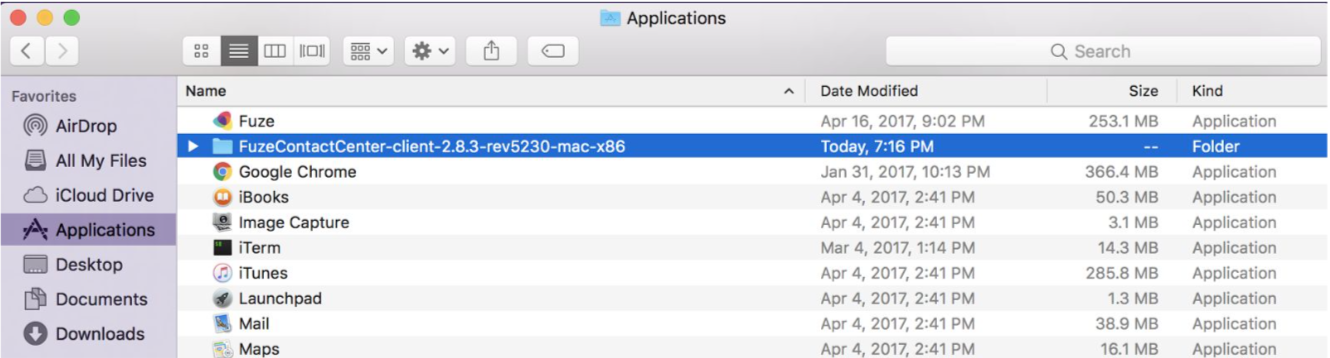
- Open the FuzeContactCenter-client folder and then move the application itself out of the folder and into the Applications folder.
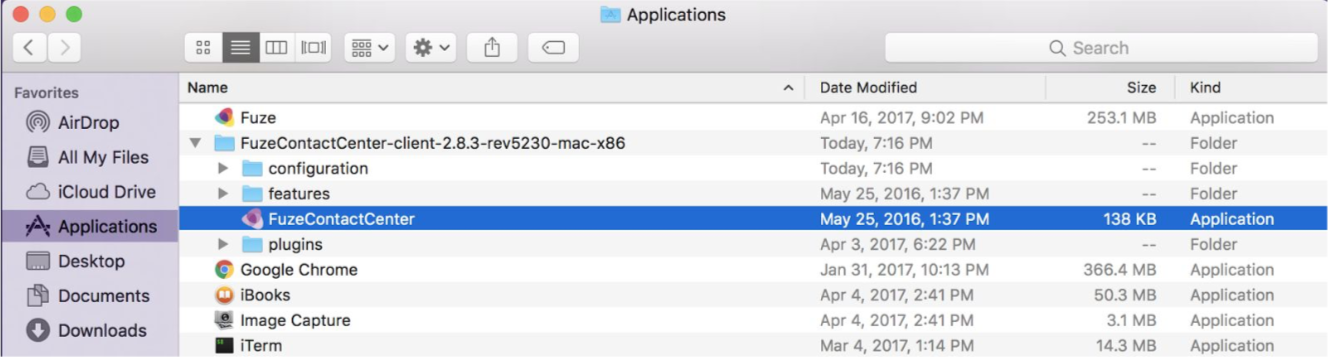
If necessary you may need to authenticate with your Mac user profile credentials, by clicking Authenticate.
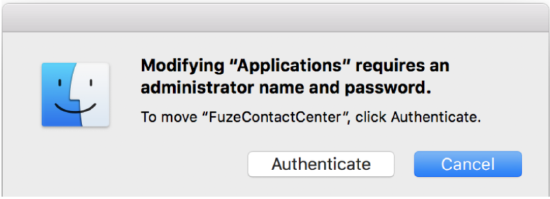
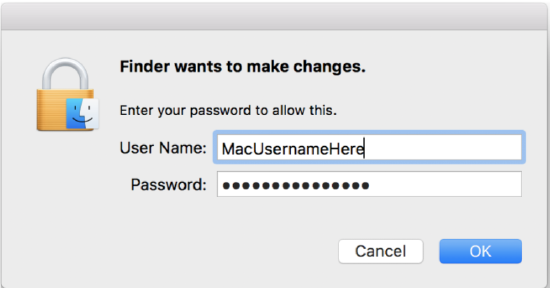
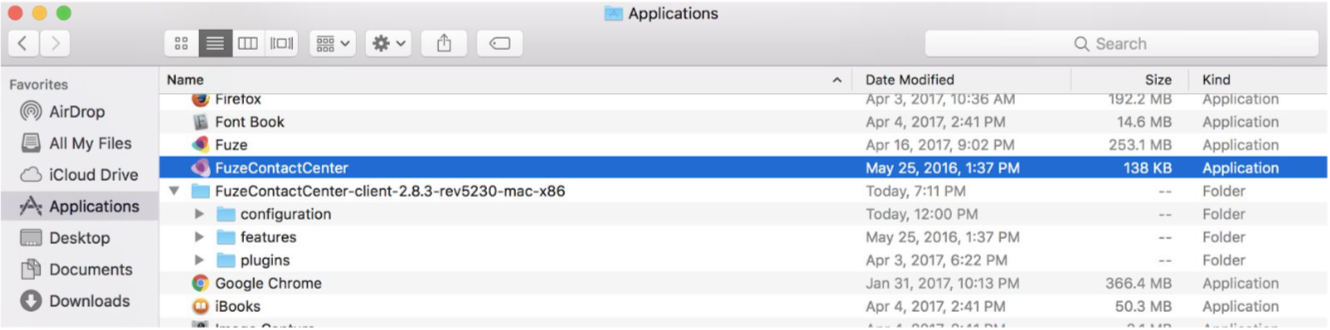
- Hold down the command key, select the Fuze application and then move it back into the FuzeContactCenter-client folder.
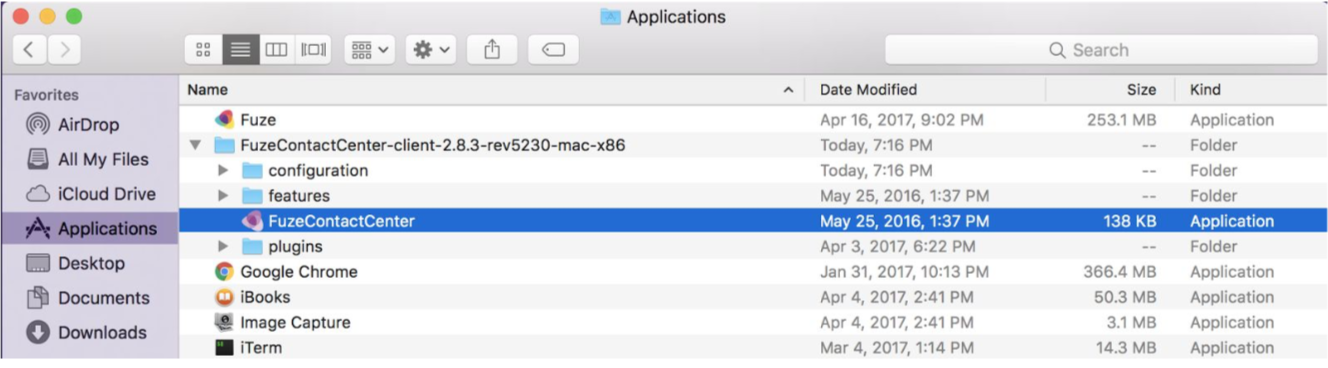
You might be required to authenticate the move.
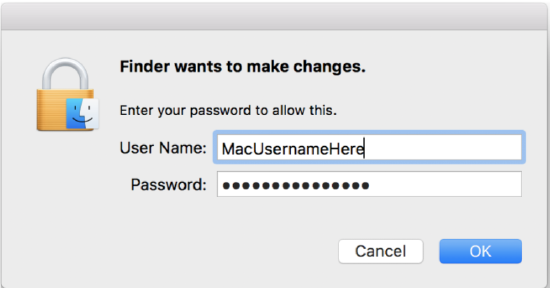
- Once done, you can launch Fuze Contact Center.
At this point, you will be able to pin the application to the task bar or create a shortcut on your desktop.
Additional Information
Looking to upgrade to the Supervisor Console? Click here for additional information.
