Fuze View Frequently Asked Questions
How do I access Fuze View?
Customers can access the Fuze View web application at https://data.fuze.com using their standard Fuze credentials. Within the app, users will be able to find helpful links to support, user guides, and API documentation.
What can I see in Fuze View?
In its current version, Fuze View provides access to call data for departments, meetings, users, queues, agents, and displays messages activity.
Do I need special permissions to access Fuze View?
Fuze View leverages the same department-based permissions to manage data visibility as Fuze Discover. User access to call data can be granted and configured by your Administrator.
How quickly will my calls be available in Fuze View?
New calls are available within seconds of the call completing.
What do the different call results/dispositions mean?
Click here to view a full list of call dispositions.
How long will my data be stored?
You will be able to access your call data for the last 90 days. You can view data from beyond 90 days using Fuze Discover.
Can I export calls into Excel?
Yes, you can export department or user call logs to a .csv or .xlsx file which can be viewed in Microsoft Excel or Google Sheets.
Can I schedule reports to be emailed to me on a regular basis?
No, we currently do not support emailing reports from the web application. However, with Fuze Discover you can create your own reports and dashboards that can be scheduled and emailed out. For more questions see Fuze Discover Overview.
Can I view my queue and agent stats?
Yes. You can search for queues within the search text box or you can view a list of all queues by clicking the "Queues" link in the main navigation.
How are the queue statistics defined?
The following is a list of definitions for the queue call statistics:
Counts
- Total Calls - calls received by the queue
- Connected - calls that an agent answered and were completed by either the agent or the caller hanging up
- SLA Compliant - calls that were answered within the SLA time configured for the queue (note that if a queue does not have this set up then the value will be null)
- Opted Out - when a caller presses a DTMF key (e.g. #3) to be routed elsewhere, or uses FastPass and has the agent call him/her back when available
- Timeout - when a caller is routed somewhere else because the timeout timer (e.g. 60 seconds) is reached
- Abandoned - when a caller reaches the queue but hangs up before connecting to an agent
- Empty Queue - caller was exited from the queue because the queue had no agents logged in; depending on the queue configuration the caller will typically be routed according to the next step in the call flow
Durations
- Total Calls - calls received by the queue
- Average Time in Queue - average amount of time that callers wait in the queue before connecting to an agent; this includes ring time to agents
- Max Time in Queue - of all the calls that reached the queue, this is the longest time that any one call waited in queue
- Connected - calls that an agent answered and were completed by either the agent or the caller hanging up
- Average Talk Time - the average amount of time that callers and agents were connected on calls
- Abandoned - when a caller reaches the queue but hangs up before connecting to an agent
- Average Time to Abandon - the average amount of time that callers wait in queue before hanging up (abandoning)
How are the agent statistics defined?
The following is a list of definitions for the agent call stats:
- Calls Presented - the total number of times that queue calls were presented/offered to the agent
- Answered - the total number of presented calls answered by the agent
- Completed - calls that were completed by the agent
- Transferred - calls that were transferred by the agent
- Average Connect Time - the average time the agent was connected to callers on answered calls
- Total Connect Time - the total time the agent was connected with callers on answered calls (this does not include time spent while the call is ringing the agent)
- In Queue - the total time the agent was logged into the queue for the time period
- Available - the total time the agent was in an "Available" state for the time period; this includes idle time as well as time on calls
- Paused - the total time the agent was in a Pause state for the time period
Can I view meeting data?
Yes, meetings data is available at the department and user level. You can view aggregates - total meetings and time spent on meetings - as well as the meeting log.
What can I do with the Fuze Data API?
The Fuze Data API provides a way for customers to programmatically extract communication data from the Fuze platform. Typical use cases include building an internal application like a wallboard, or simply storing calling data in the company’s data warehouse. For more information please visit https://data.fuze.com/api-docs.
I am getting an error stating my time zone is not supported
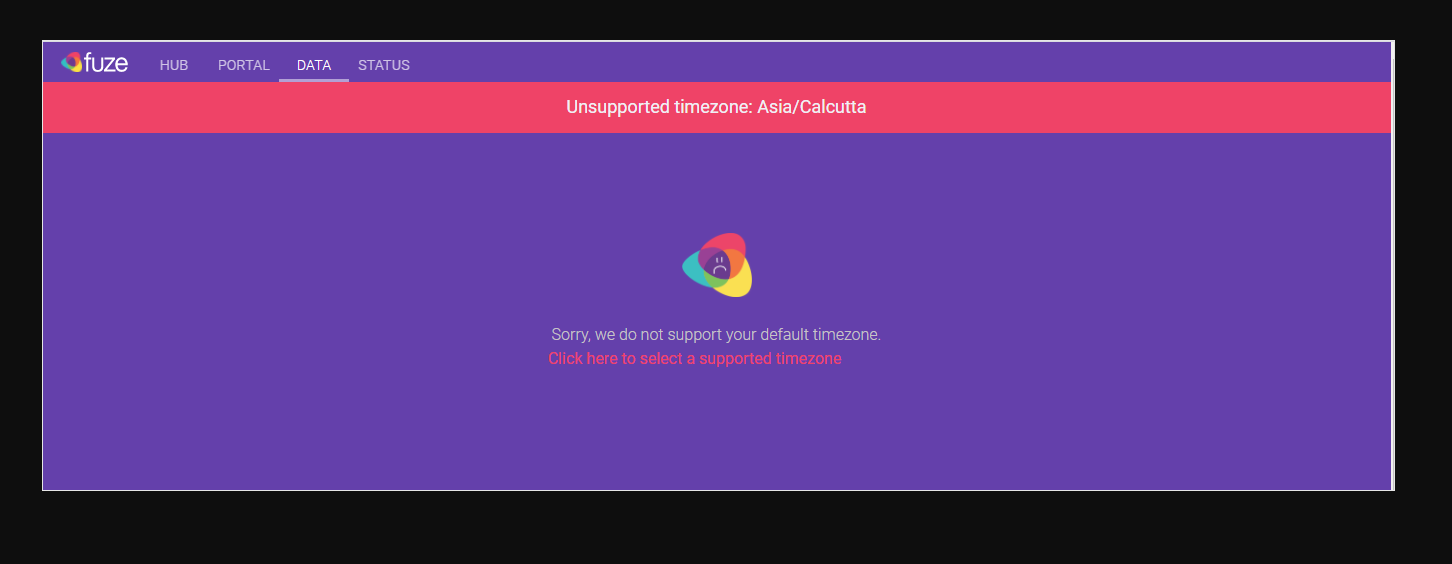
If you are receiving this error, it may be due to your local system time being set to an unsupported time zone. Click the link below the error to select a supported time zone.
Alternatively, see the instructions linked below for changing your Operating System’s time zone:
If you are still experiencing issues, or are unable to select a supported time zone, please contact your Administrator.
