Call with the Fuze Mobile Dial Pad
Objective
Place a call using the dial pad in the Fuze Mobile app.
Applies To
- Fuze Mobile
Procedure
To call someone using the Fuze Mobile dial pad:
- Tap the Dial pad icon. The dial pad screen opens.

- Dial the phone number you want to call.
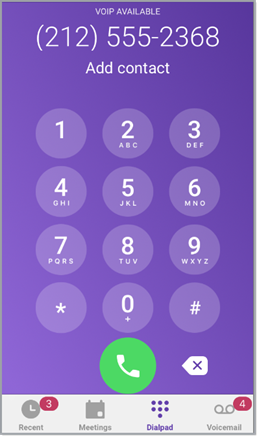
- Tap the Start call icon to initiate your call.

For more details about the features that are available while on a call, see the article On a Call.
