Compose and Send a Message on Fuze Mobile
Objective
Compose and send a message on the Fuze Mobile app.
Applies To
- Fuze Mobile
- Chat
Procedure
You can respond to a message by simply swiping the message to the right. You will then be able to compose and send a response.
To compose and send a message:
- Tap in the Send a message field. Your on-screen keyboard appears.
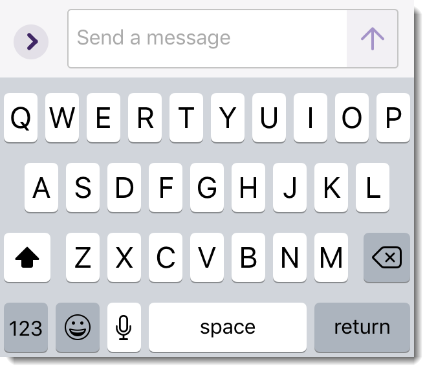
- Enter your message. You can also send pictures, files, and other content in your message. See Share Content for more details.
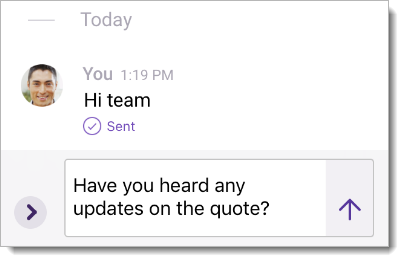
- Tap Send to send the message.

Additional Information
Looking to send a message to someone outside of your organization? Just add them to your contact list. For additional information, refer to Add a Contact.
