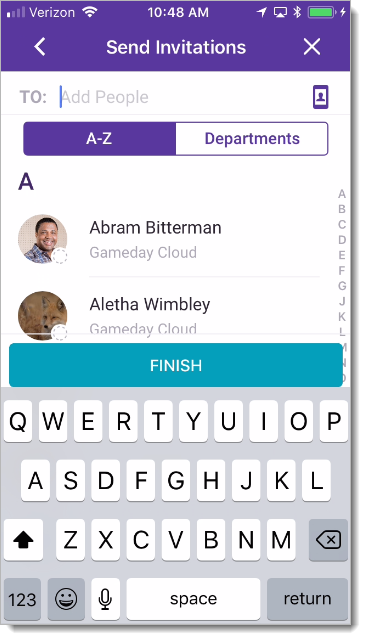Invite Someone to an Ongoing Meeting
Objective
Invite someone to an ongoing meeting on the Fuze Mobile app.
Applies To
- Fuze Mobile
- Meetings
Procedure
To invite someone to an ongoing meeting, follow the steps below:
- Start by tapping the list of participants at the top of the screen.

- Alternately, you can tap the More menu.

- Alternately, you can tap the More menu.
- Tap Invite or Invite participants.
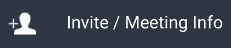
- The Invite menu opens.
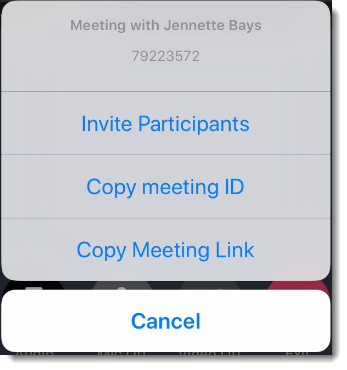
- Tap one of the following:
- Invite Participants: To send invitations to other people at your organization via Fuze message.
- Copy meeting ID: To copy the meeting ID to paste the into a Fuze message, SMS, or email.
- Copy Meeting Link: To copy a link to the meeting to paste into a Fuze message, SMS, or email.
If you tapped Invite Participants, you can perform the following steps to invite someone via Fuze message:
- Search someone to invite by name or number.
- Tap space to search for additional people to invite.
- Tap Finish. Invites are sent via Fuze message.