Pre-Meeting Audio Options
Objective
Select pre-meeting audio options in the Fuze Mobile app.
Applies To
- Fuze Mobile
- Meetings
Procedure
Before you join or start a meeting, the Audio Options screen may appear, shown below.
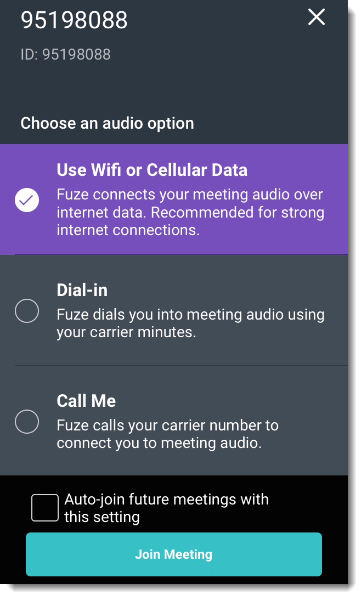
Depending on the phone details you provided when you initially configured Fuze Mobile, the following options are available:
- Use Wifi or Cellular Data - This option is best when you are connected to a fast wifi network, or if your cellular data signal is strong.
- Dial-in - Uses your cellular carrier minutes for audio during the meeting. When you join the meeting, a pop-up automatically appears with the number that you can use to dial in.
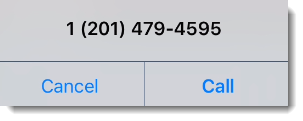
- Call Me - This option also uses carrier minutes, but Fuze Mobile automatically calls your number, or a number you specify, once you join the meeting:

To save your audio settings for future meetings, you can select Auto-join future meetings with this setting.
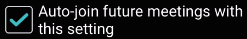
Tap Join Meeting to proceed with joining the meeting using your selected audio configuration.
