Start a Meeting
Objective
Start a meeting on the Fuze Mobile app.
Applies To
- Fuze Mobile
- Meetings
Procedure
- Tap the Meetings icon to view the meetings screen. Then, tap New Meeting.
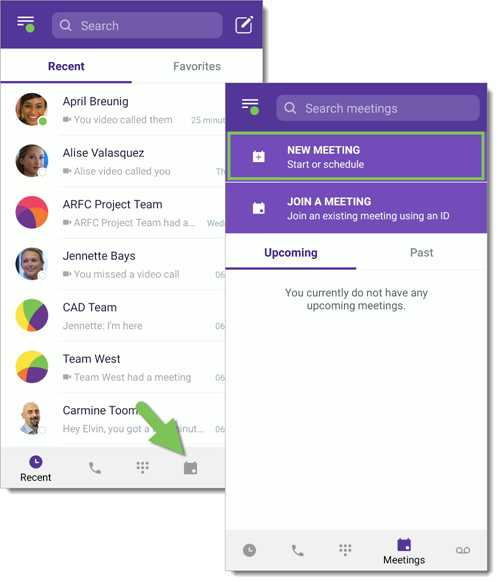
- Tap Start Now.
- On iOS
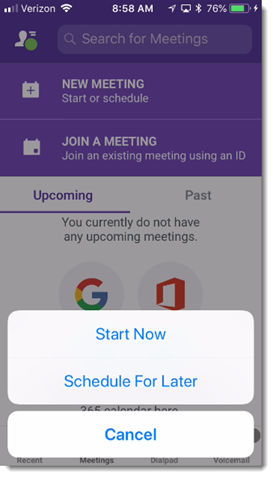
- On Android
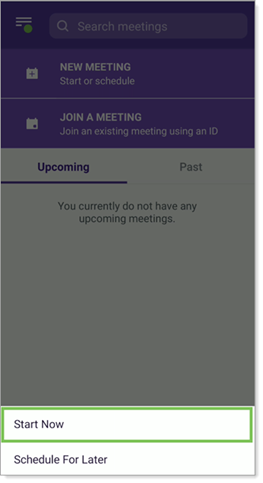
- On iOS
- The Instant Meeting screen appears. You can perform the following actions:
-
- Edit the meeting name
- Tap the share icon to send the meeting invite URL via email or other methods
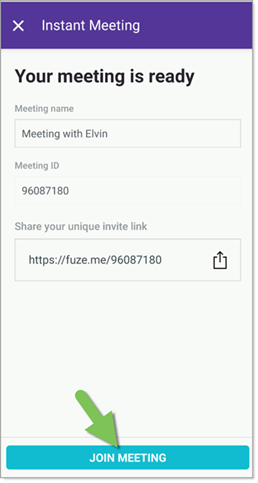
-
- Tap Join Meeting to start and join the meeting.
Additional Information
Looking to schedule a meeting? Refer to Schedule a Meeting.
