Configuring Mobile Calls and Voicemail Settings
Objective
Configure mobile call and voicemail settings in Fuze Mobile.
Applies To
- Fuze Mobile
Procedure
Within Settings, use Calls and voicemails to configure when and how Fuze Mobile uses Wi-Fi, cellular data, or cellular minutes when you make calls or check your voicemail. Additionally, if your Fuze account is associated with multiple phone lines, you can select the phone number you want to use as the default.
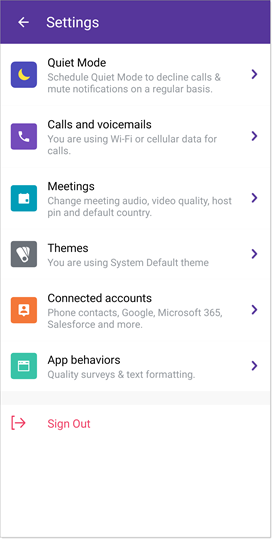
With the release of Fuze 6.13, we introduced the ability to enable visual notifications of incoming calls for members of a pickup group. Refer to Installing Fuze Mobile to download and install the latest version of Fuze Mobile.
After tapping Calls and voicemails, navigate to one of these sections to view additional information about configuring call settings:
- Network Settings
- Voicemail over Data
- Default Fuze Number
- Receive Pickup Group Calls
Network Settings
Tap Call network (or Network settings on older versions of Fuze Mobile).
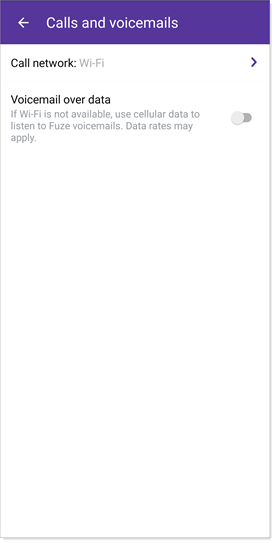
From the Call with Fuze using window, you can configure when and how Fuze uses your cellular data.
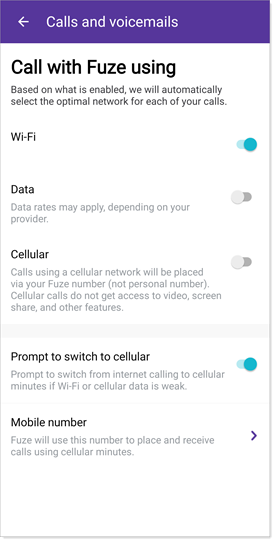
Wi-Fi: Calls are placed and received using VoIP (Voice over Internet Protocol) if you are connected to the internet via Wi-Fi.
Data: When enabled, Fuze Mobile automatically switches to cellular data for VoIP calls when Wi-Fi is not available. If this setting is disabled, and Call With Fuze Using is set to Wi-Fi, VoIP calls can only be made when your device is connected to WiFi.
Cellular: Calls are only placed and delivered via your Fuze number using carrier minutes. Cellular calls do not get access to video, screen share, and other features.
Prompt to switch to cellular: Enable this setting to have Fuze Mobile prompt you to switch to cellular minutes if Wi-Fi or the cellular data connection is not optimal.
Mobile number: Fuze Mobile will use the number specified to place and receive calls using cellular minutes.
Voicemail Over Data
If Wi-Fi is not available, tap Voicemail over data to enable Fuze to use your cellular data to listen to voicemails.
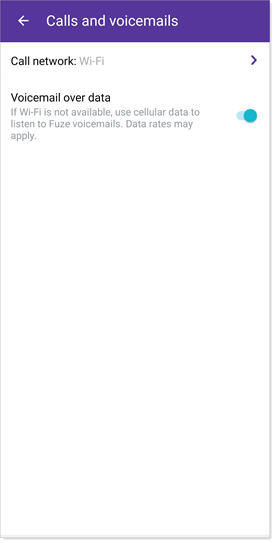
Data rates may apply if you enable this feature.
Default Fuze Number
Tap Default Fuze number to view the phone numbers associated with your Fuze account.
Default Fuze number is available only if your Fuze account is associated with multiple phone lines.
Receive Pickup Group Calls
If you are a member of a pickup group, you will be able to see, accept, and ignore incoming calls that are directed to any member of your pickup group.
Pickup Groups need to be configured by your IT administrator in the Fuze Portal by navigating to UC Configs > Pickup Groups. Once your extension has been added to a pickup group, you can see and answer calls for a member of that group.
By default, visual notifications for pickup groups are disabled in Fuze Mobile. You can enable this feature by toggling the option for Receive pickup group calls.
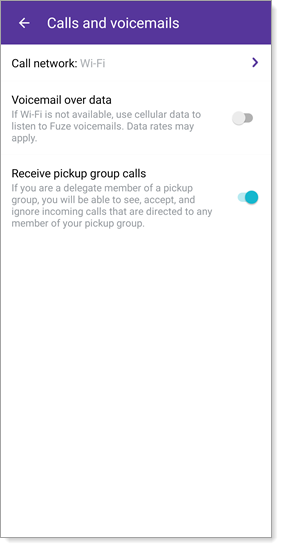
Additional Information
See the following articles for details about other features and options available on the Fuze Mobile settings screen:
