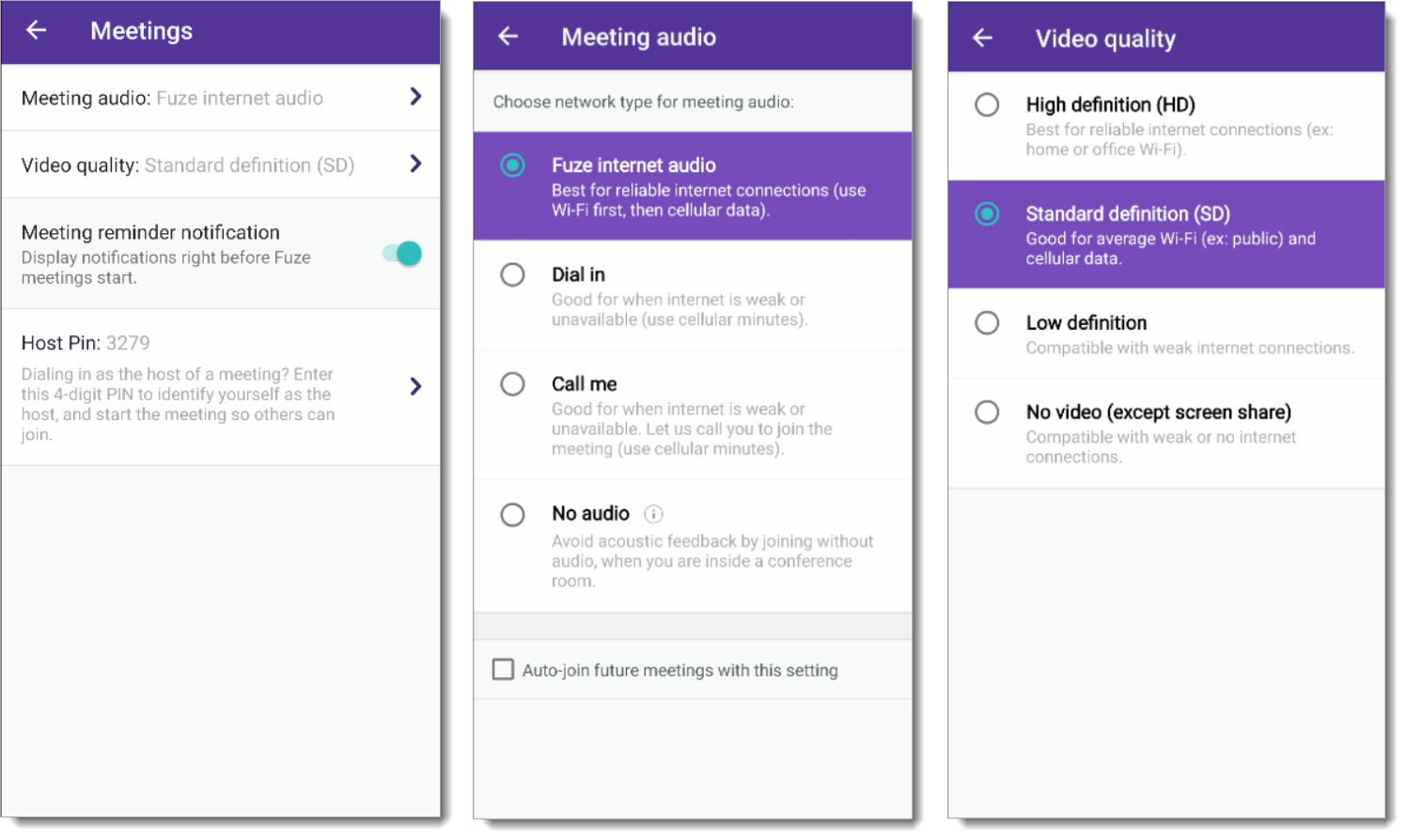Question
Where can I access Meetings settings on Fuze Mobile?
Answer
The Meeting section of the Fuze Mobile Settings screen allows you to configure settings for meeting audio, video quality, and meeting reminder notifications, as well as set your host PIN.
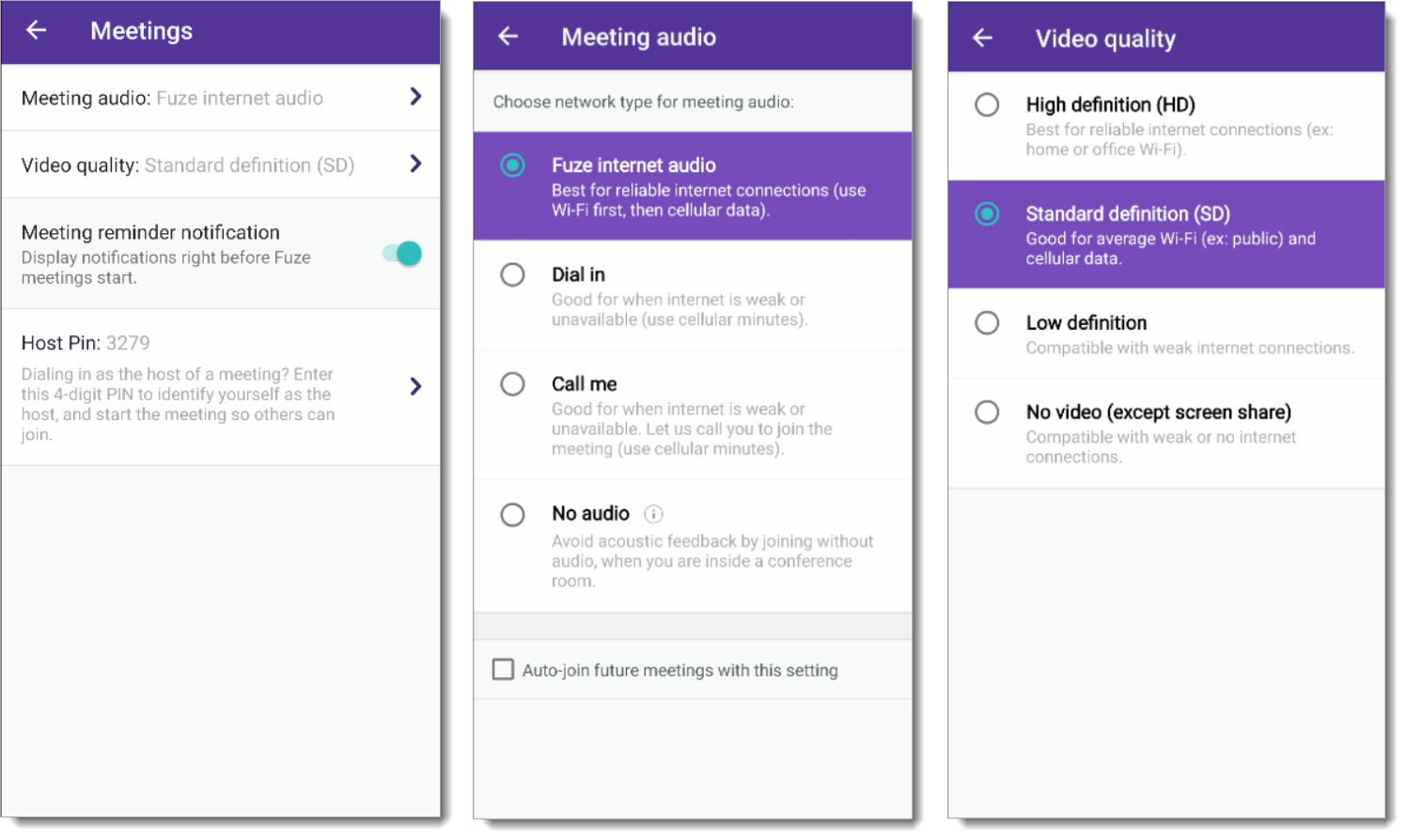
The following table provides more details about the settings available in this section.
| Setting Section |
Feature |
|
Meeting Audio
|
Use this section to configure how Fuze Mobile connects to audio when you join meetings.
The default value for this setting is Fuze internet audio.
- Fuze internet audio: If you are connected to the internet via Wi-Fi or cellular data.
- Dial in : When you join meetings, Fuze Mobile displays a pop-up with several numbers that you can tap to automatically dial and connect your audio.
- Call me: When you join meetings, Fuze automatically calls your phone. Simply answer to connect your meeting audio. This setting uses cellular minutes.
- No audio: This setting is helpful if you frequently join meetings from loud or public places, or if you are joining from a location that may cause an echo or other audio feedback (e.g., large rooms, or rooms where multiple audio-enabled devices are connected to the same meeting).
- If you are connected to the internet via Wi-Fi or cellular data, enabling this setting allows you to join meetings with your microphone automatically muted. You can unmute at any time.
- If you are not connected to the internet via Wi-Fi or cellular data, you cannot start or join meetings when this setting is enabled.
|
|
Video Quality
|
Use this section to set the video quality level your device uses for Fuze Meetings.
The default value for this setting is Standard definition (SD).
Video Quality options include:
- High Definition (HD): This is the best video quality, when you have a strong connection to a fast network (e.g., home or office Wi-Fi).
- Standard Definition (SD): Best for reliable connections to average speed networks (i.e., public Wi-Fi or cellular data).
- Low Definition: Useful for poor connections to slow Wi-Fi networks, or weak cellular signal.
- No Video: Join with video features disabled (your camera is disabled, and other people’s video feeds are not displayed). This can be a helpful setting if you want to save data.
You can still view and access screen sharing and content sharing when this setting is enabled.
|
|
Meeting Reminder Notification
|
Enable this setting to receive notifications on your device when you have an upcoming Fuze meeting.
This setting is enabled by default.
|
|
Host PIN
|
Use this setting to view, set, or change your host pin.
If you are the host of a meeting and you dial in, you'll need to enter this pin to identify yourself as the host. Until you do so, invitees cannot join the meeting.
|
Additional Information
Looking for information on scheduling a meeting or starting a meeting? Refer to Schedule a Meeting or Start a Meeting.
See the following articles for details about other features and options available in the Fuze Mobile settings screen: