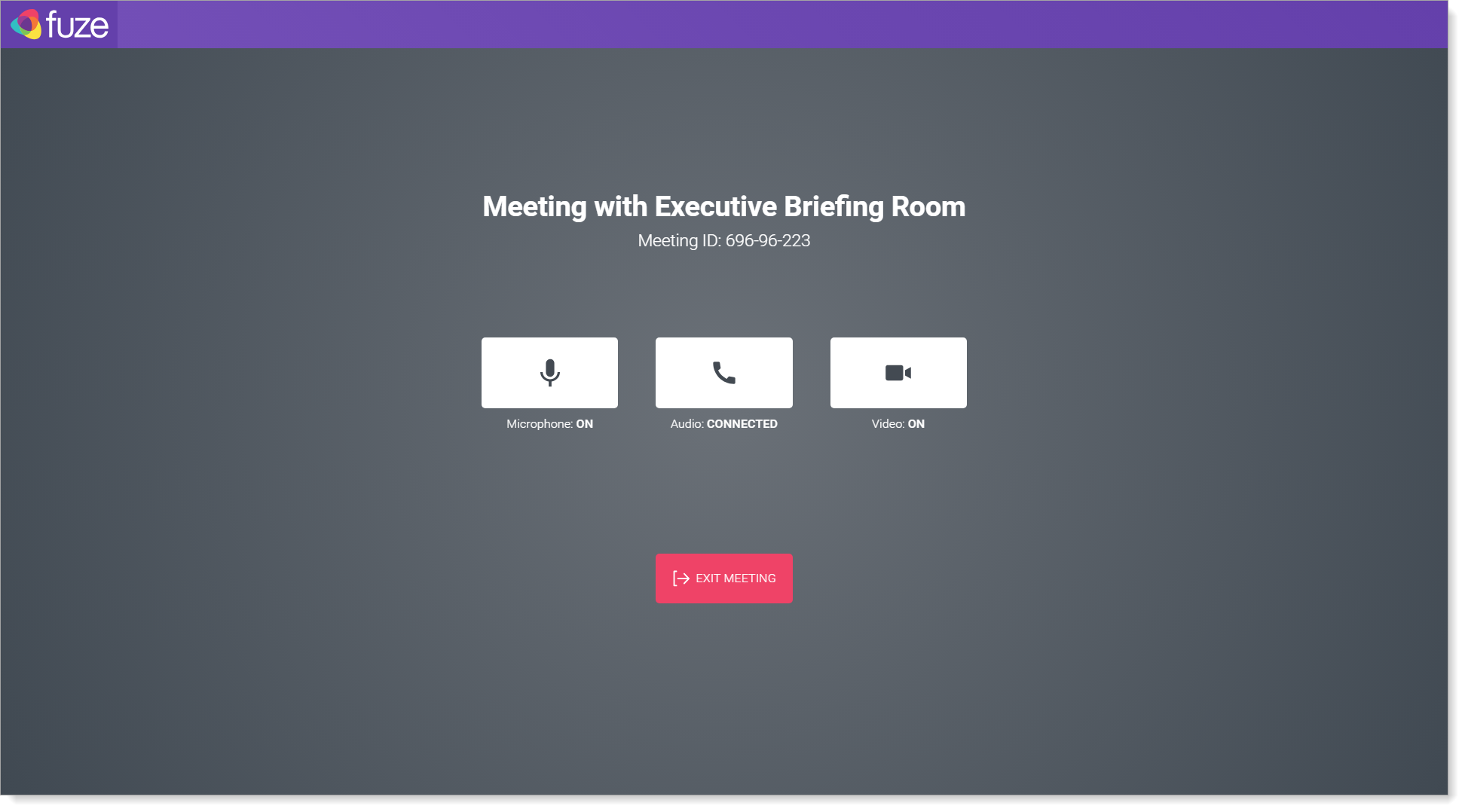Using a Mimo Touch Screen Display
Objective
Using a Mimo touch screen display with Fuze Rooms.
Applies To
- Fuze Rooms
- Mimo Touch Display
Procedure
You can configure Fuze Rooms to work with a Mimo touch display device in your conference room.
If there are display or calibration issues with your Mimo touch display, contact your IT administrator for assistance. See Rooms Settings for more details about enabling touch screen devices in Fuze Rooms.
Use your Mimo touch display to join meetings, start an instant meeting, and view and join upcoming meetings scheduled for that Fuze Room.
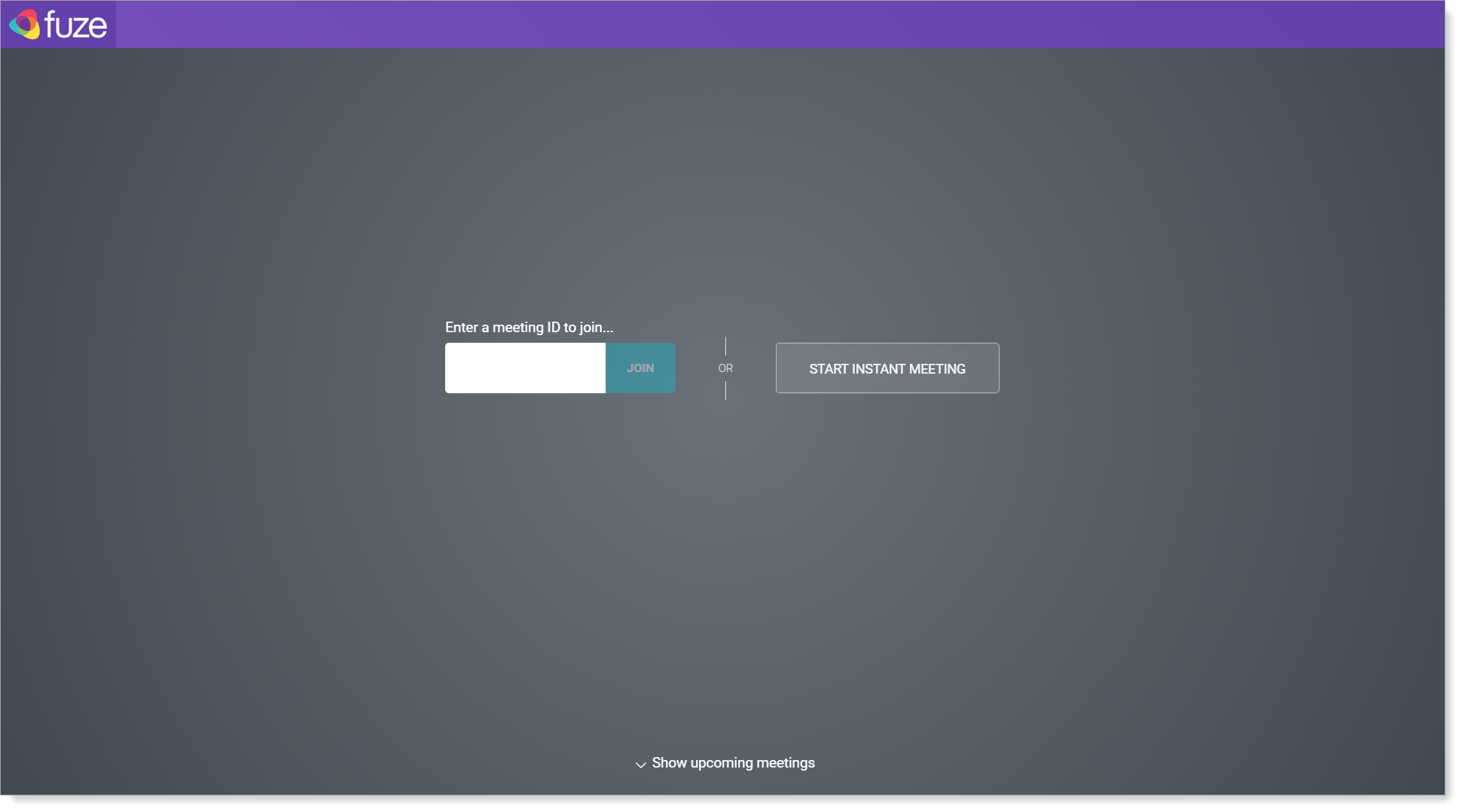
Joining or Starting a Meeting
When you tap in Enter a meeting ID to join..., a dial pad is displayed so that you can enter the meeting ID.
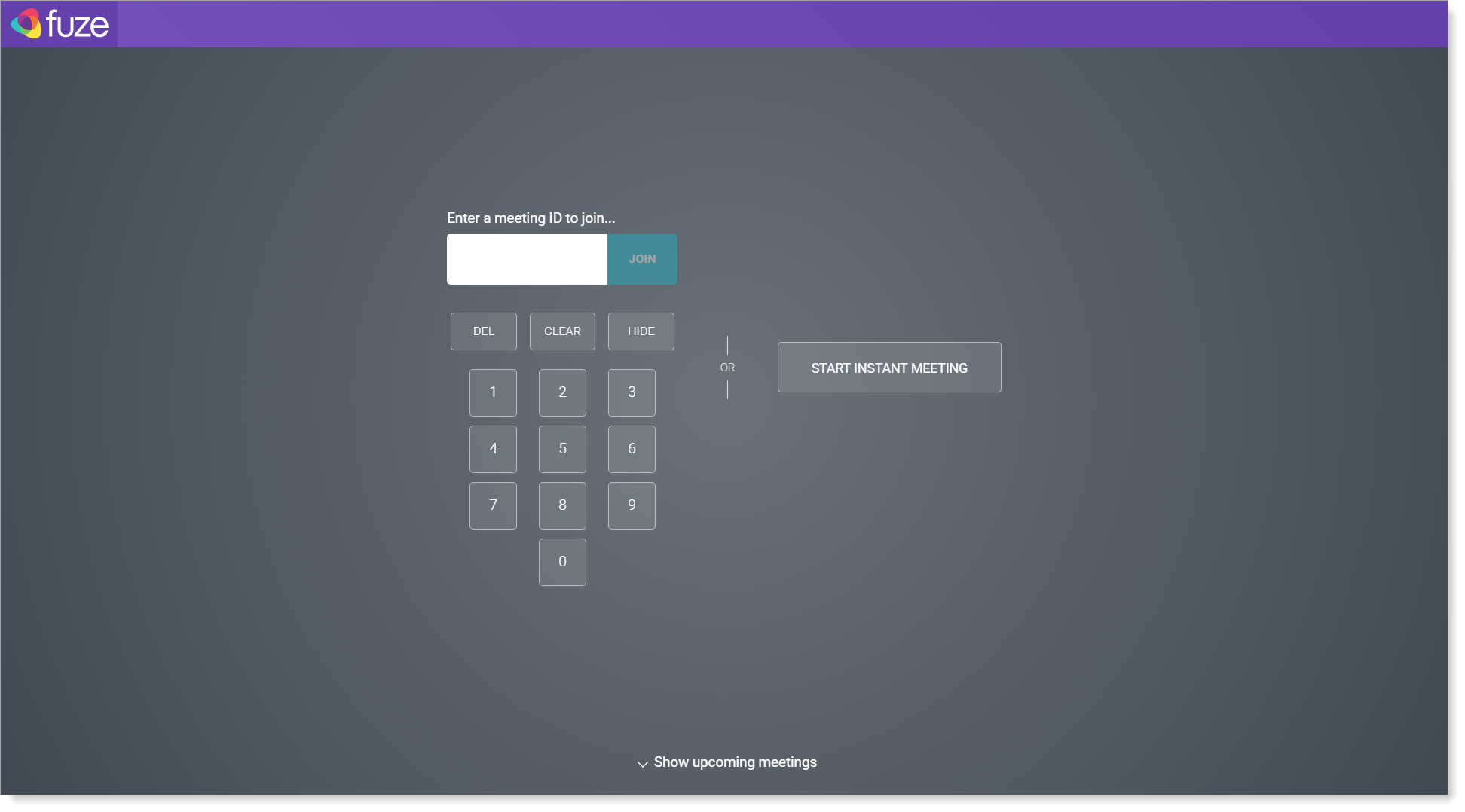
Click Start Instant Meeting to start an impromptu meeting in the Fuze Room.
Audio and Video Controls
During a meeting, you can toggle the microphone, audio, and video settings.