Call Using the Dial Pad in Fuze for Chrome
Objective
Place a call using the dial pad in Fuze for Chrome.
Applies To
- Fuze Apps
- Integrations
- Chrome
Procedure
To place a call using the dial pad in Fuze for Chrome:
- Click the Fuze icon in your Chrome toolbar, located next to your browser's address bar.

- From the Fuze for Chrome menu, select Make a Call. The dial pad appears.
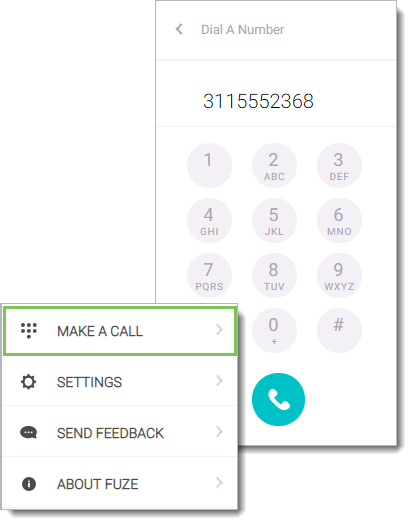
- Enter the number you want to call and click Call. Your preferred device rings.

- Answer your preferred device. Fuze then automatically calls the number you entered from your preferred device.
