Call History
Objective
Viewing call history with Fuze.
Applies To
- Fuze
- Call History
Procedure
Entries for all calls you make, receive, or miss in Fuze are saved automatically in your call history. Use your call history to view call details and search for calls. Additionally, you can call, meet, or chat with a contact in the call history at any time.
Call records are cleared automatically from your call history after 90 days.
If you make and receive calls to a large number of unknown numbers (e.g., numbers outside of your organization), you can configure Fuze to clear unknown numbers from your call history at customized intervals from the Calls tab in Settings. For more information, see Calls Settings (Including Click-to-Call).
Viewing Call History
Access the Calls tab on the Search screen to search for past calls by name, phone number, or extension. Missed calls are displayed in red font.
- Open the Calls tab on the Search screen using one of the following methods:
- Click in the Search field in the Fuze toolbar.
- Click Call on the Fuze toolbar, and then click Call History.
- Click Calls. The call history tab is displayed.
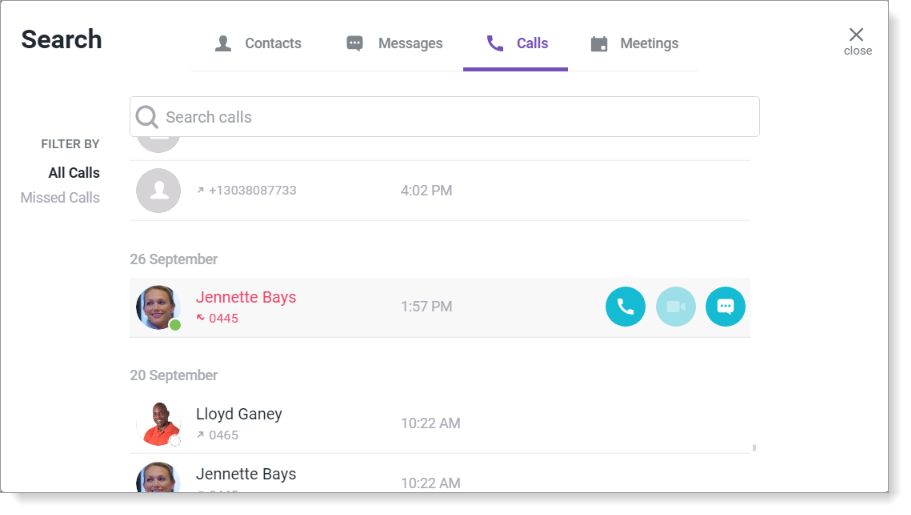
- (Optional) Use the Filter By menu to view All Calls or Missed Calls.
