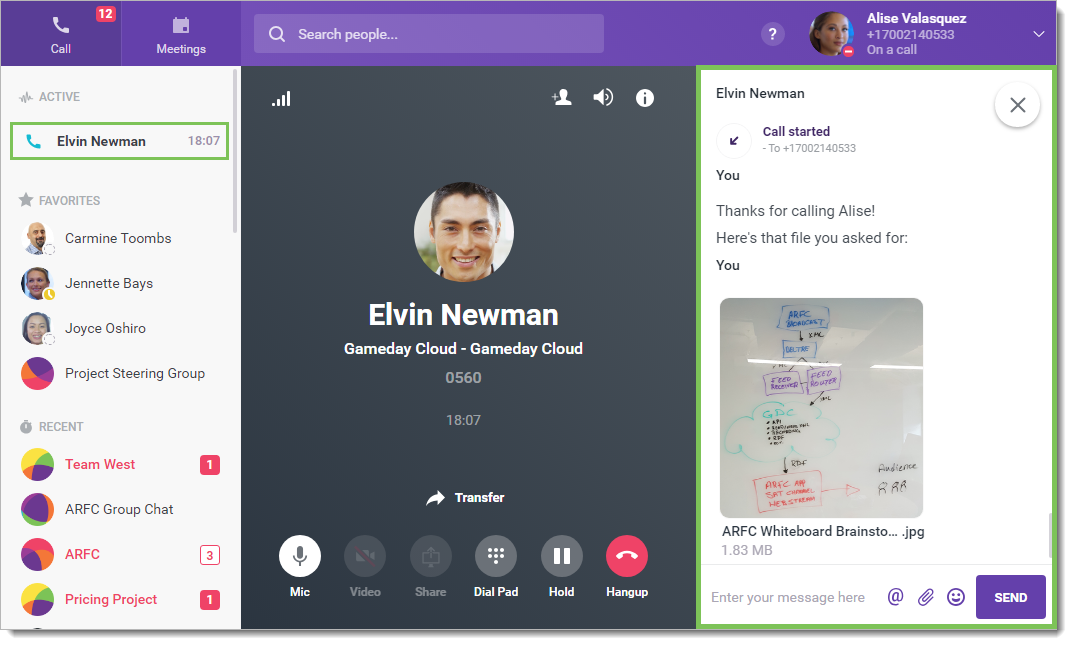Chatting During a Call
Objective
Chat while on a call in Fuze.
Applies To
- Fuze
- Calls
- Messaging
Procedure
When you are on a call with another Fuze user in your organization, you can access and continue your chat conversation with that person in the active call window.
- During a call, click Chat to open a chat conversation.
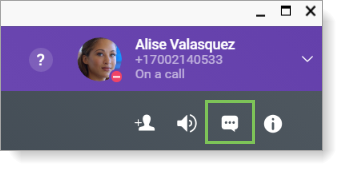
- If the Fuze window is large enough, the conversation pane opens on the right side of the window.
- If the Fuze window is not large enough, Fuze switches to your chat conversation.
- To exit the chat, click in the Active pane on the left to navigate back to the call screen at any time.