Choosing a Preferred Device
Objective
Choosing your preferred device to use when placing calls with Fuze apps.
Applies To
- Fuze
Procedure
Your preferred device is the device that Fuze uses by default when you place calls using Fuze apps. Whether you are using click-to-call or answering an incoming call, Fuze uses your preferred device unless you decide to select a different device at the time of your call.
Choosing Your Preferred Device
To choose your preferred click-to-call device:
- Open the Profile menu and click Settings.
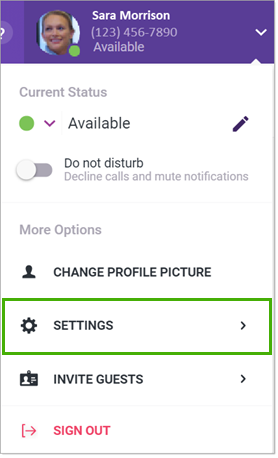
- Click Calls.
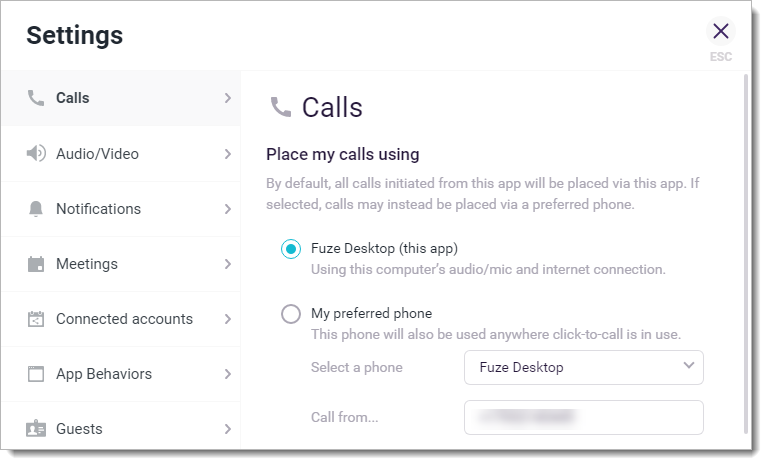
- Under Place my calls using, select one of the following:
- Fuze Desktop (this app) or Fuze Web (this app).
- For Fuze Desktop, calls are placed directly from the Fuze app or browser.
- For Fuze Web, calls are placed directly from the internet connection.
- My preferred phone
Depending on your Fuze service, you can configure Fuze to use one or more of the following as your preferred device:- Fuze Desktop - Calls are placed directly from your Fuze app using VoIP technology.
- Fuze Web - Calls are placed directly from Fuze using VoIP technology.
- Fuze Mobile - Calls are placed from Fuze Mobile using VoIP technology (if connected to WiFi), or your mobile device’s data plan (if allowed, and if not connected to WiFi).
When you place a call with Fuze Mobile, your Fuze Mobile application rings. When you answer, Fuze calls the number you clicked. - Desk Phone - Calls are placed using your desk phone or physical device line using the phone number provided by your IT administrator.
When you place a call with a physical device line, your device rings. When you answer, Fuze calls the number you clicked. - Other phone number - Calls are placed using a different phone number that you enter.
When you use this option, Fuze sends an inbound call to the number you entered. When you answer, Fuze calls the number you clicked.
- Fuze Desktop (this app) or Fuze Web (this app).
Additional Information
Looking for information on configuring how incoming calls are handled? Refer to Call Handling and Call Forwarding.
