Using the Fuze Portal
Objective
Log in to the Fuze portal.
Applies To
- Fuze Portal
Procedure
In the Fuze Portal, you can listen to voicemails, manage voicemail messages, change what happens when your phone number is dialed, and reset your voicemail PIN.
Logging into the Fuze Portal
- Navigate to the Fuze Customer Portal.
The Welcome screen is displayed. - Enter the following credentials:
- Username or Email
- Password
After you enter your credentials, the Fuze Portal homepage is displayed:
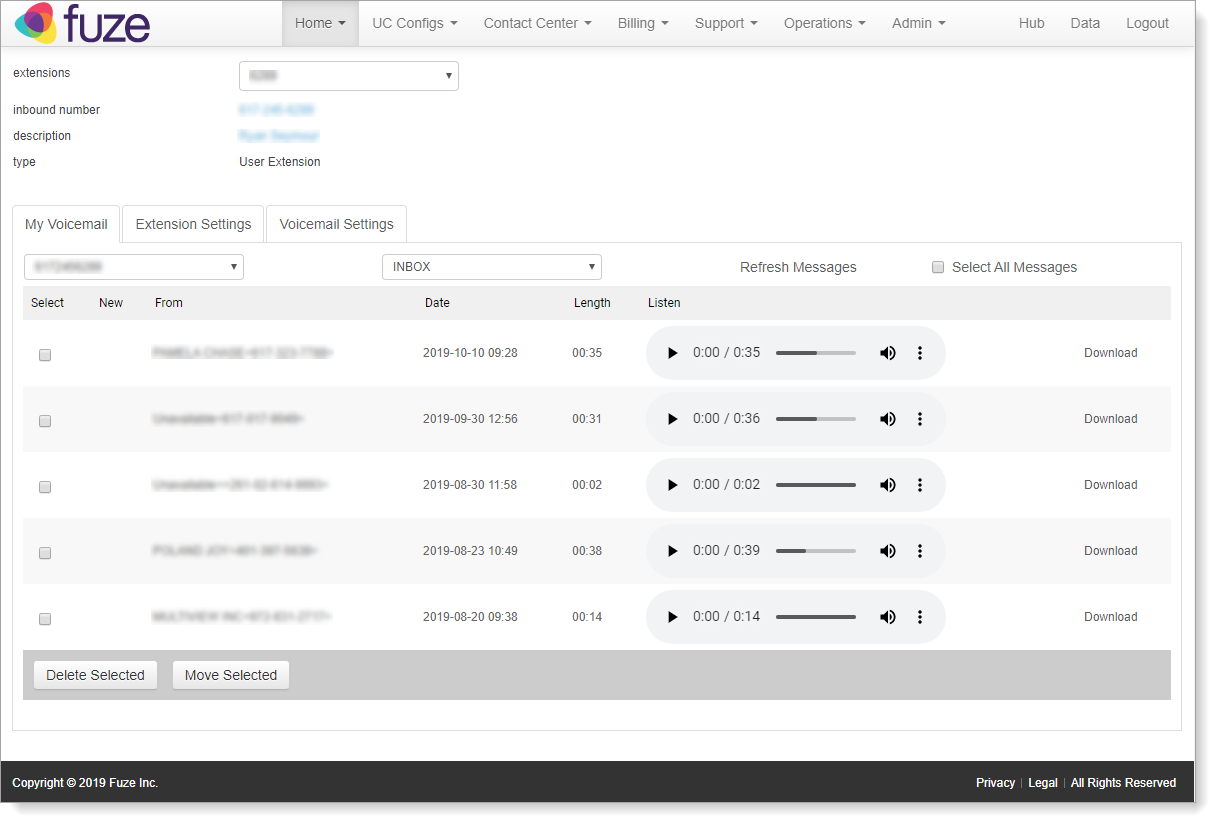
Confirm that the extension for your user account is listed under extensions. If you have multiple extensions assigned to your user account, click the extensions drop-down and select the extension that you want to make changes to in the Fuze Portal.
When the correct extension is selected, the following information is displayed under extensions:
- Inbound number: It displays the full inbound number associated with the selected extension.
- Description: It displays the user name associated with the selected extension.
- Type: It displays the extension type.
For additional information on the Fuze Portal, refer to Fuze Portal Training Videos.
