Invite Someone to an Ongoing Meeting
Objective
Invite someone to an ongoing meeting in Fuze.
Applies To
- Fuze Meetings
Procedure
To invite someone to an ongoing meeting:
- From the Meetings screen, click the Show participants list button.
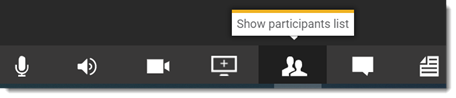
- The participants list appears at the top right of the screen. Click the Invite button.
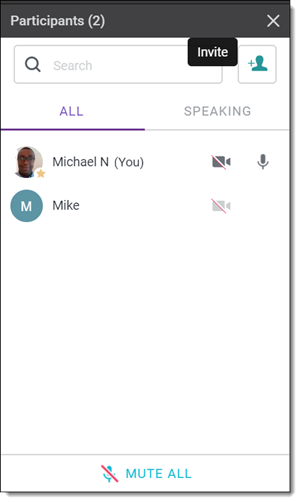
- Enter the email address of the person you would like to invite. You can also search for the name or phone number of a person in your Fuze contacts list.
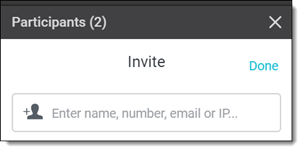
- Click the Invite button. You will be presented with two options:
- Email: Selecting this option will send an invitation to the specified email address.
- Telepresence: Selecting this option will instantly display a short video feed from the telepresence device configured for Fuze meetings.
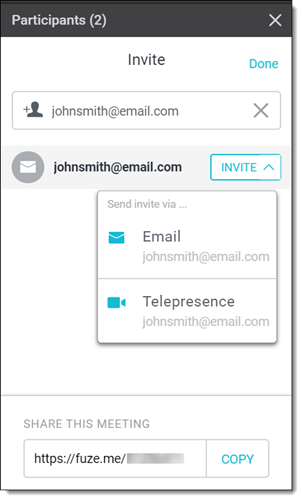
- After making your selection, click Done to close the Invite window.
