Fuze Desktop Freezes on Windows
Symptom
When using Fuze Desktop on Windows, the application freezes.
Applies To
- Fuze Desktop
Resolution
If your Fuze Desktop on Windows application freezes or becomes unresponsive, easily update your video drivers to ensure that an old driver is not limiting your application performance.
PC Manufacturer Video Drivers
This table provides links to several original equipment manufactures (OEMs), where you can download the appropriate video drivers for your Windows® 10 machine.
|
PC Manufacturer |
Driver Updates URL |
|
Acer |
https://www.acer.com/ac/en/US/content/drivers |
|
Asus |
https://www.asus.com/support/Download-Center/ |
|
Dell |
|
|
HP |
https://support.hp.com/us-en/drivers |
|
Lenovo |
https://pcsupport.lenovo.com/us/en |
|
Microsoft Surface |
https://support.microsoft.com/en-us/help/4023482/surface-download-drivers-and-firmware-for-surface |
|
Samsung |
https://www.samsung.com/us/support/downloads/ |
GPU Manufacturer Video Drivers
This table provides links to several graphical processing unit (GPU) manufacturer websites where you can download the appropriate video drivers for your Windows® 10 machine.
|
GPU Manufacturer |
Driver Updates URL |
|
AMD ATI Radeon |
https://www.amd.com/en/support |
|
Intel |
https://www.intel.com/content/www/us/en/support/detect.html |
|
NVIDIA GeForce Titan Quadro |
https://www.nvidia.com/Download/index.aspx |
Determining Your GPU Manufacturer
Determine the manufacturer of the graphical processing unit (GPU) on a Windows®10 operating system. In some circumstances, Windows®10 can automatically update the driver.
- Click the Start button.
- Open Device Manager.
- Expand Display adapters.
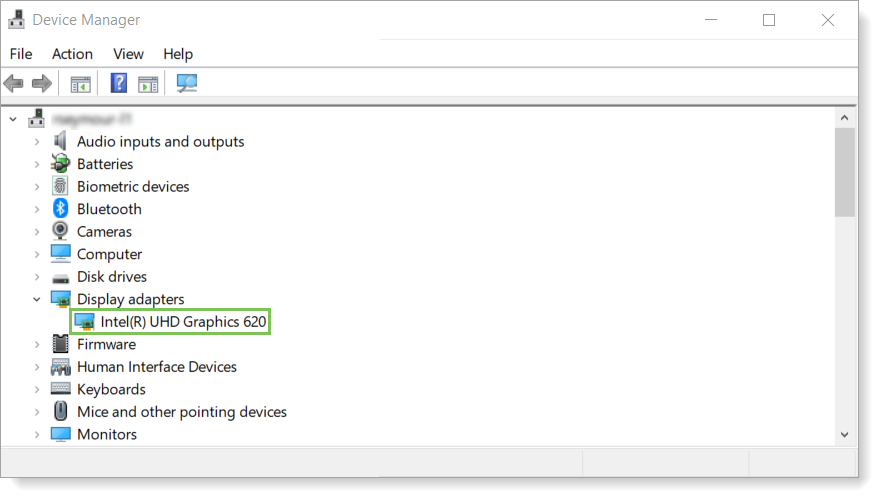
Cause
An outdated video driver may be causing the app to freeze.
