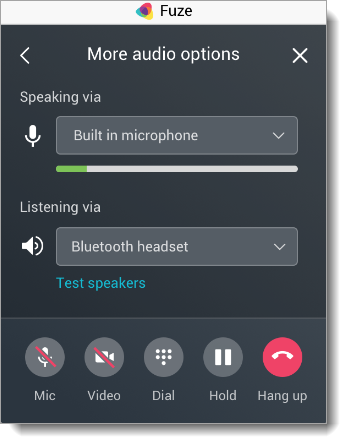Using the Mini Controller for Calls and Meetings
Objective
If you are on a call or meeting but you need to use another application, the mini controller opens automatically so that you can access call or meeting controls no matter what you're doing.
You can configure whether or not Fuze displays the mini controller using the App Behaviors section of the Settings screen.
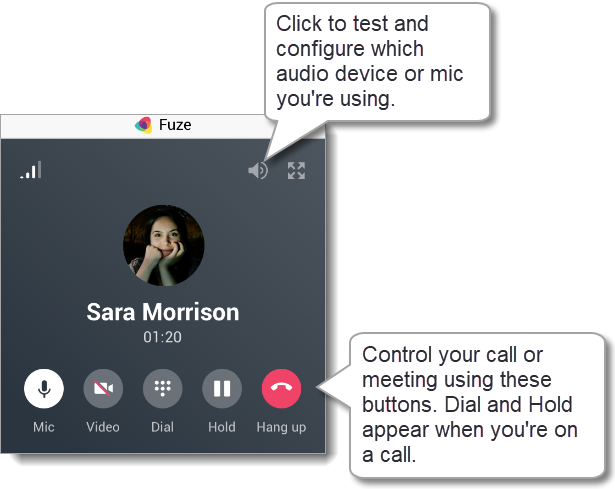
Applies To
- Fuze Desktop
- Mini Controller
Procedure
Fuze remembers the most recent location of the mini controller, so that the next time you change your computer's focus away from a call or meeting, the mini controller appears in the same place again.
Testing and Configuring Your Audio Device or Microphone
When you click the microphone icon in the mini controller, a menu is displayed that you can use to select your audio device on the fly.
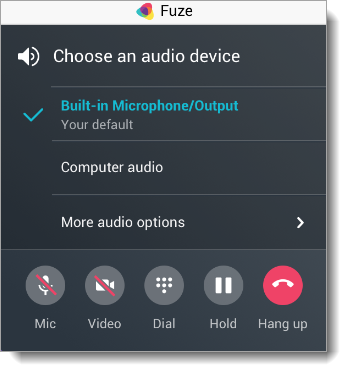
Additionally, you can click More Audio Options to select and test your audio and microphone.