Using the Search Screen
Objective
Using the Search screen in Fuze for Desktop or Web.
Applies To
- Fuze Desktop
- Fuze Web
- Search
Procedure
Click in the Search field on the Fuze toolbar to open the Search screen.

The Search screen is a powerful tool that you can use to search for Contacts, Messages, Calls, and Meetings. To search, select a category at the top of the Search screen and type your search terms in the Search field.
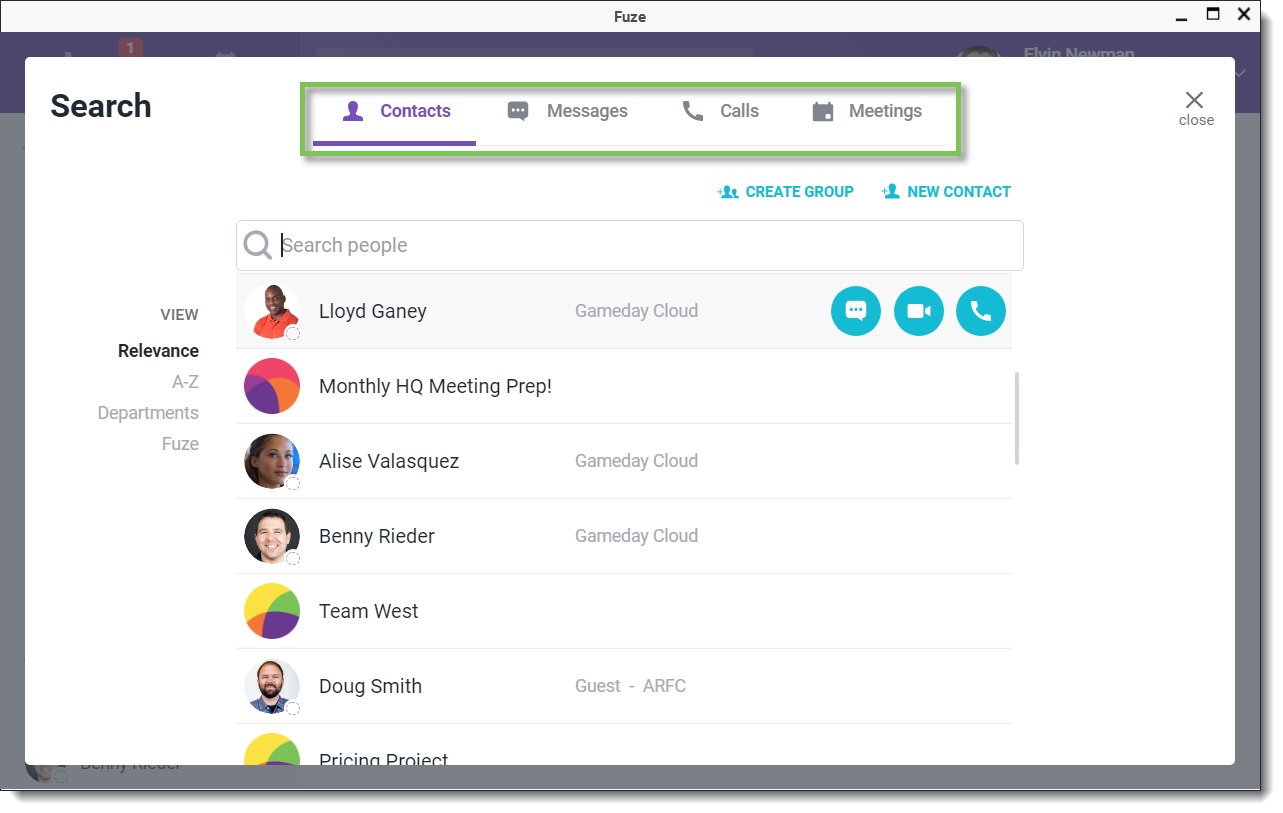
Each category provides a unique set of filters in the View or Filter by menus that you can apply to search results.
Create a Group or Add a New Contact
When you select Contacts from the top of the Search screen, click Create Group to create a group, or click New Contact to add a new contact.
Additional Information
For more details about searching for specific content types, see the following articles:
