How to Cancel Your 8x8 Jitsi as a Service (Jaas) Account
Objective
Cancel your Jitsi-as-a-Service account.
Applies To
- Jitsi-as-a-Service
- Cancellation
Procedure
- Log in to your 8x8 Jitsi-as-a-Service account.
- Click Billing.
- Click Cancel subscription.
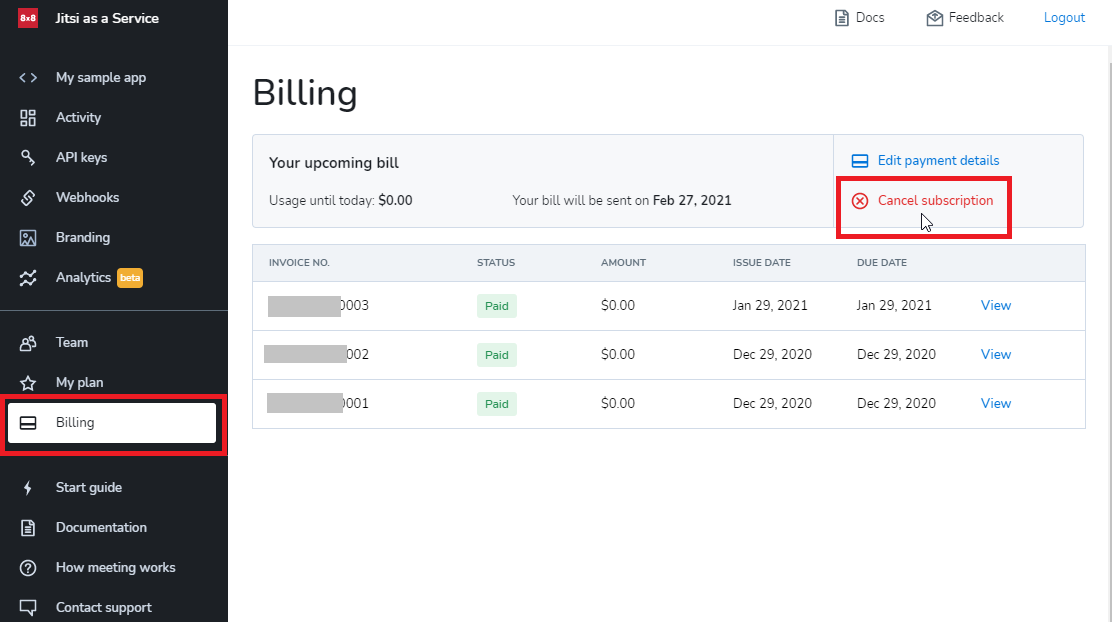
- Click on the confirmation screen to finish the cancelation.
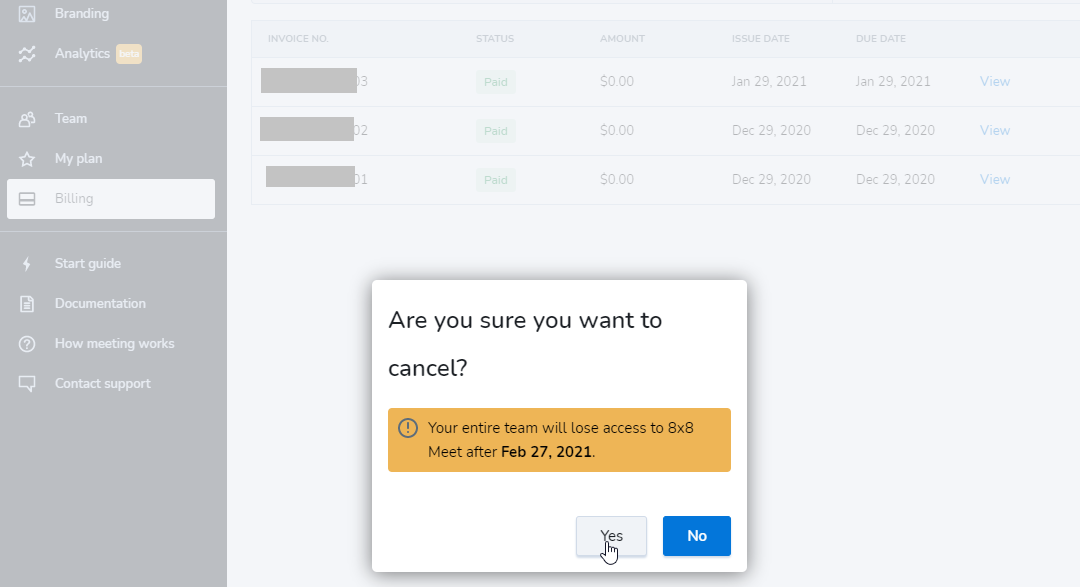
- Your access to the product and service will cease to operate and we will stop billing your service as well once the cancellation is complete.
