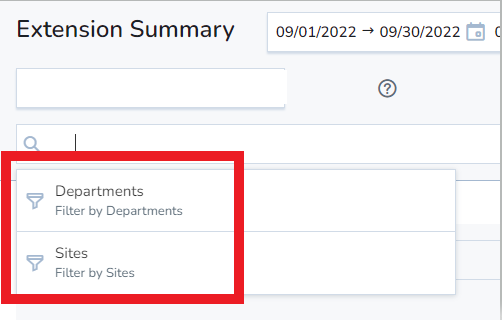How to Add Filtering for the Extensions Summary Report
Objective
Filtering data in the Extensions Summary report to only show results for specific sites and departments.
Applies To
- Analytics for 8x8 Work
Procedure
- Log in to Analytics for 8x8 Work.
- Click Call Report > Extension Summary.
- Click the Calendar to set the date.
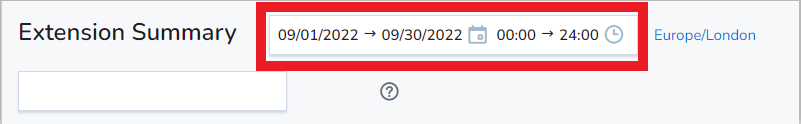
4. Click the Search bar to bring up the filters.
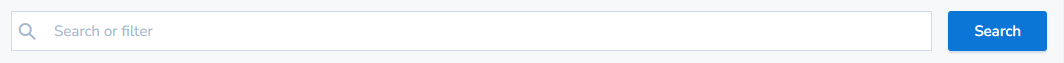
5. Select the Sites or Departments filter you would like to add and click Search.