How to enable agent schedule sync permissions for Genesys Workforce Management
Objective
To grant an agent's role permission to sync active Genesys Workforce Management (WFM) schedules with external calendars.
Applies To
- Genesys Cloud
Procedure
- Log into Genesys.
- Click Admin.
- Click People, nested under "People & Permissions".
- Click Roles/Permissions.
- Click the role to grant permission to.
- Click the Permissions tab.
- Enable Workforce Management > Agent Schedule > Sync.
- Click Save.
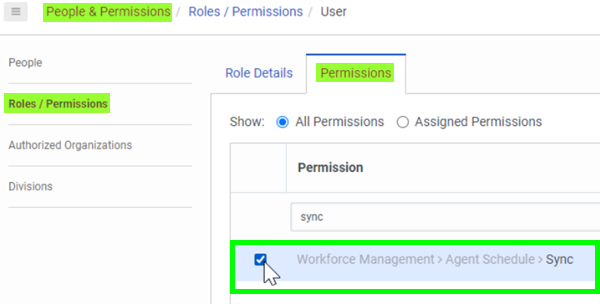
Additional Information
The procedure explains the steps to complete the prerequisite to add a Genesys WFM schedule to an external calendar. Click here for information on how to add Genesys WFM schedules to external calendars.
