8x8 Phone App for Microsoft Teams: Consult Transfer to Phone App Users
Symptom
Transferring a call to a Phone App user fails after first attempting a consult.
Important: This transfer process applies only to the latest version of the 8x8 Phone App v3. Phone App v2 does not support this functionality.
Applies To
- 8x8 Phone App v3
- Microsoft Teams
- Extension to Extension calls
Resolution
The Phone App supports transferring a call after consultation only using Teams Audio call.
Important: This functionality is supported only for extension calls within your service. External phone numbers, such as those that might appear in your Global Address List (GAL), are not supported.
Also: Note that only cold transfers are supported for transferring calls externally, and are also performed using the the native Teams active call window.
For complete instructions about call handling in the Phone App, please see this online help guide:
- When you're on an active call, select Transfer in the top Teams call window, then click Consult then transfer.
- Search for and select a person to consult before transferring the original caller to them.
- Click the Chat dropdown button and select Teams audio call.
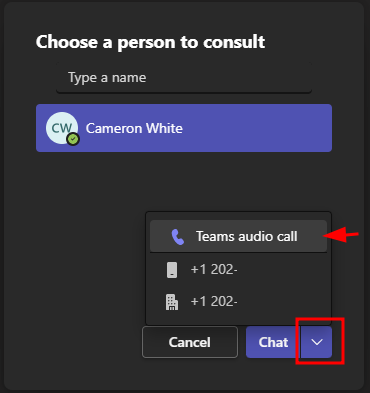
- A new Consulting with call window should appear. After your consultation is complete, press the Transfer button in the top of this window to complete the call transfer.
