Using Fuze Rooms
Objective
Using Fuze Rooms.
Applies To
- Fuze Rooms
- Fuze Desktop
Procedure
Fuze Rooms and Meetings in Fuze Desktop share many of the same features to provide you with a consistent experience across the Fuze platform.
Fuze Rooms are focused on giving you quick access to meetings. When you open Rooms on your dedicated conference room computer, you see the Fuze Rooms homepage where you can join a meeting, start an impromptu meeting, and view a list of upcoming meetings that are scheduled in that Fuze Room.
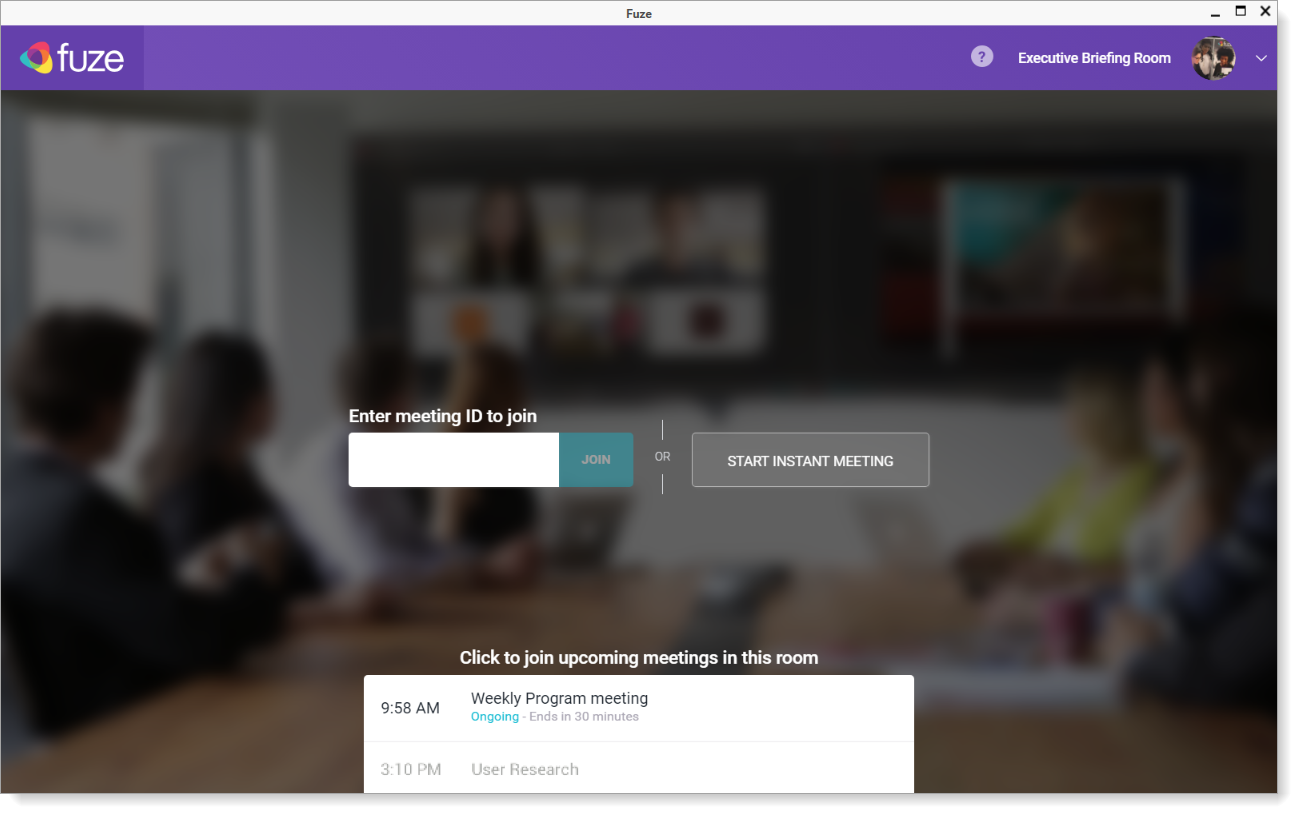
Join a Meeting
Use one of the following options to join a meeting:
- In Enter meeting ID to join, enter the meeting ID and click or tap Join.
- If a meeting is scheduled with the Room, click or tap the meeting in the list under Click to join upcoming meetings in this room.
Each row in the meetings list includes the meeting start time, the meeting name, and how long until the meeting is scheduled to begin.
Start a Meeting
To start an impromptu meeting, click Start Instant Meeting. The meeting begins and the Room joins immediately. You can then invite participants or send the meeting link that people can use to join.
See the article Meetings to learn more about inviting other people to your meeting.
If you need to start a meeting in which you initiate a call outside of your organization, we recommend hosting the meeting from Fuze Desktop instead.
