Accessing Voicemail
Objective
Accessing your Fuze voicemail
Applies To
- Fuze
- Voicemail
Procedure
When someone leaves you a voicemail in Fuze, use the Voicemail screen to return the call, send a chat message to the caller, download the message, or delete the message.
Each Fuze extension with a voicemail box enabled has a capacity of 100 voicemails or 60 minutes worth of voicemails, whichever comes first.
Accessing Voicemail Within Fuze
- Open the Call menu in the Fuze toolbar.
- Click Voicemail List. Your voicemail message list is displayed. Each message row includes the name of the caller (when available), the number they called from, the message length, and the time and date that the message was recorded.
- (Optional) Click Call voicemail menu at the top of the voicemail screen to listen to each message in your voicemail inbox.
- Point to the voicemail you want to access.
- Click Play to listen to the voicemail.
- When you are done, click ESC at the top-right corner of the Voicemail screen to exit.
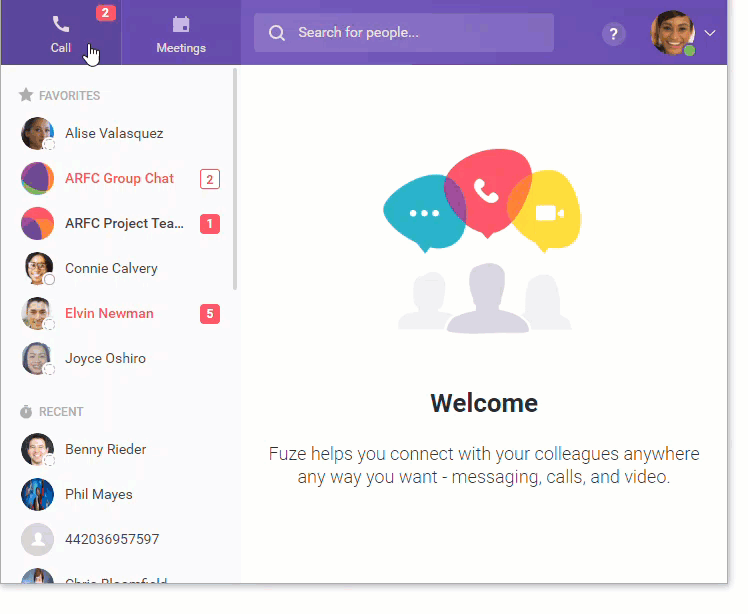
Dialing into Voicemail
Dialing into your voicemail inbox allows you to access an audio version of your voicemail menu that includes other voicemail settings, such as your recorded greeting.
Your voicemail PIN is required to access your audio voicemail menu.
- Open the Call menu in the Fuze toolbar.
- Enter *123 on the dial pad.
- Click Call to connect to your voicemail box.
- Enter your PIN number when prompted.
- You will be presented with menu options.
- Press 0 when prompted to access your voicemail mailbox options.
- Press 1 when prompted to listen to your new messages.
Accessing Voicemail Outside of Fuze
- Dial your Fuze phone number.
- Wait for the call to go to voicemail, then press * when you hear your greeting.
- You will then be prompted to enter your voicemail PIN.
Once you have successfully entered your PIN, you can listen to your Fuze voicemail messages.
Additional Information
Looking for admin-related information? Refer to Fuze Community (login required).
Looking for information on voicemail settings? Refer to Voicemail Recordings and Settings.
