Adding Participants to a Call
Objective
Use Fuze audio conferencing to add participants to an active call.
Applies To
- Fuze
- Audio Conferencing
Procedure
If you want to add someone outside of your organization to an active call, you would need to first add them to your contact list. For additional information, refer to Adding, Editing and Deleting Contacts.
- During an active call, click Add to Call at the top-right of the call screen.
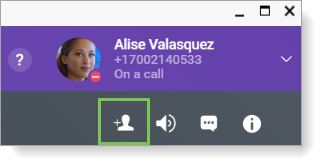
- In the Add to Call menu, search for people by name, extension, or phone number.
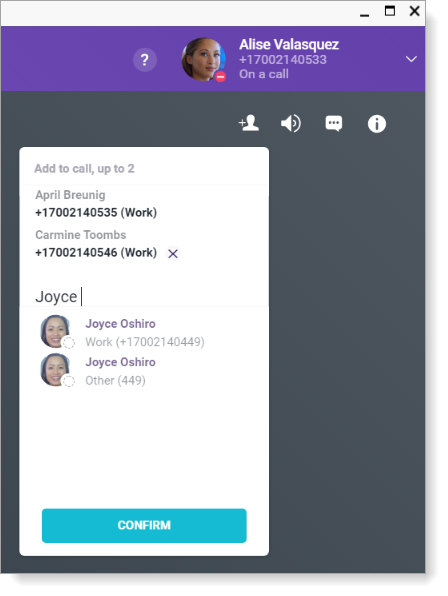
- Click the contact name in the search results to include them in the call invitation. A call can have a total of 5 participants. The remaining number of participants you can add to the call is displayed at the top of the Add to Call menu.
- Click Confirm. Fuze calls the invitees. When an invitee answers, they are added to the active call.
Additional Information
Looking for instructions for Fuze Mobile? Refer to Add Someone to a Call or Start a Separate Call.
