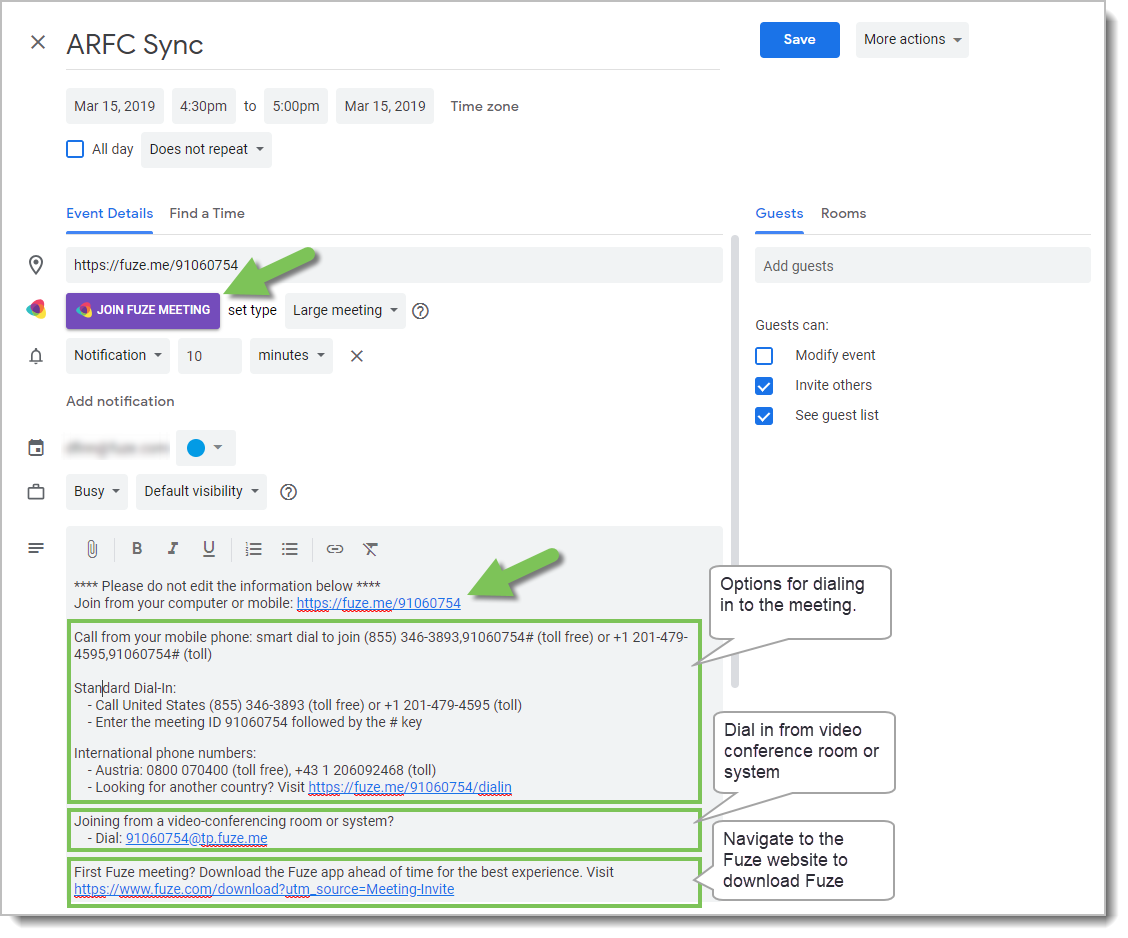Joining a Meeting from a Calendar Invite
Objective
Join a Fuze meeting from a Google calendar invitation.
Applies To
- Fuze Meetings
- Google Calendar
Procedure
If you receive a Fuze Meeting invite in Google Calendar, you can join using a variety of links or dial-in instructions that are included in the body of the invite.
Joining with Fuze for Chrome
If Fuze for Chrome is installed, click Join Fuze Meeting, or click the link within the body of the invite to open Fuze and join the meeting. You can also personalize default settings for when you join from a Google Calendar invite.
If Fuze is not installed, you can join the meeting as an external attendee.