Screen Sharing in Fuze on macOS Catalina and Later
Objective
Setting screen recording permissions on macOS Catalina and later so that you can share your screen during a Fuze Meeting.
Applies To
- Fuze Desktop
- Screen Sharing
- macOS
Procedure
To screen share during Fuze Meetings or Fuze Calls with video on macOS Catalina and Big Sur, you must configure the new Screen Recording permission to work with Fuze Desktop and Fuze Web. If you do not configure your computer to grant Fuze Desktop or Fuze Web the new Screen Recording permission, the other meeting attendees do not see your content when you are presenting. They see a blank screen.
The new security feature is called Screen Recording. However, Fuze does not record your screen when you screen share (Fuze records your screen only when you configure Fuze Meeting options to record your meeting). The Screen Recording permission impacts if Fuze can access the contents of your screen.
Setting the Screen Recording Permission
To set the Screen Recording permission to enable Fuze Desktop and Fuze Web to screen share in macOS Catalina and Big Sur, complete the following:
- Go to System Preferences > Security & Privacy.
- On the Privacy tab, click Screen Recording in the left pane.
- In the right pane, select the following boxes to grant permissions, as applicable:
- For Fuze Desktop, select the box next to Fuze.
- For Fuze Web, select the box next to Google Chrome.
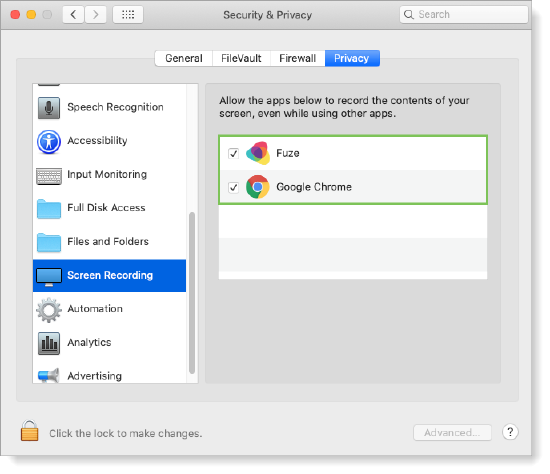
- Click the lock in the bottom-left corner to save the changes.
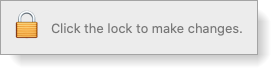
- If Fuze Desktop or Fuze Web is open, a prompt is displayed that tells you that the new Screen Recording permission setting is not activated until you quit Fuze. Click Quit Now. You are signed out of Fuze Desktop or Fuze Web.
- Sign in to Fuze Desktop or Fuze Web, and the screen share function works as expected.
For additional information about system requirements for the macOS, refer to Fuze Desktop System and Network Performance Requirements.
