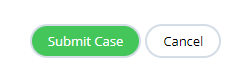How To Create A Billing Case
Objective
How does a customer create a billing case?
Applies To
- All customers who need to create a billing case.
Procedure
Customers can create a billing case by logging into their 8x8 Communities page, or by going to https://8x8.my.site.com/s/createcase/.
For immediate help, you may want to try our Live Billing Chat! You can chat with support anywhere you see this icon:

- Once on the Communities page, select the Support option.
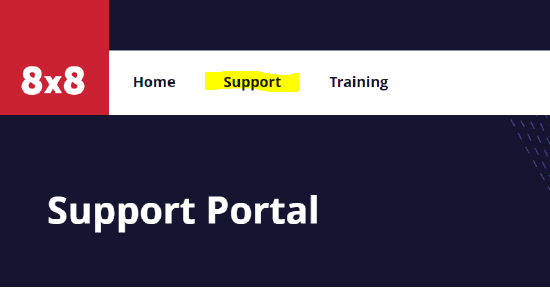
2. Press the Create New Case button.
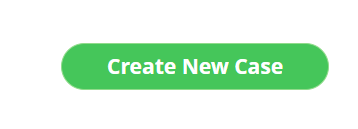
3. Choose your case type as Billing from the case type dropdown and select from one of these five options for Billing Category:
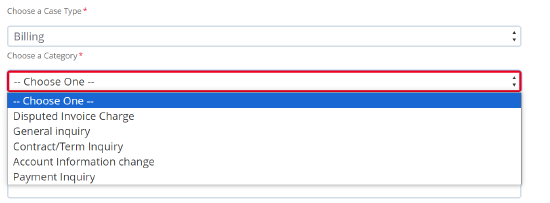
4. Fill out the next section as best you are able. Severity Level for a billing case will always be Level 3. The subject should be a one line overview of the issue with the description of the case being as detailed as needed. If other cases were involved, please add them to the description.
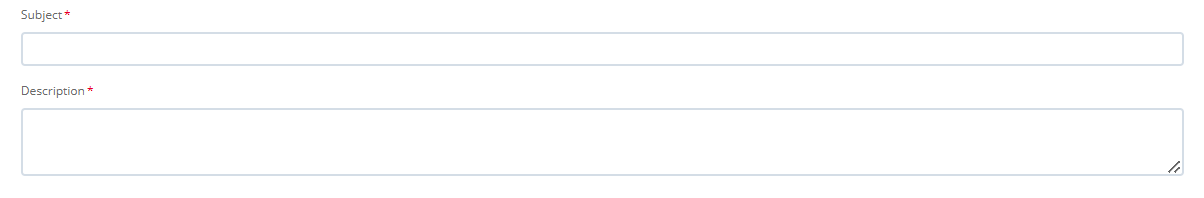
5. Fill in the way we can contact you and the best time and time zone.
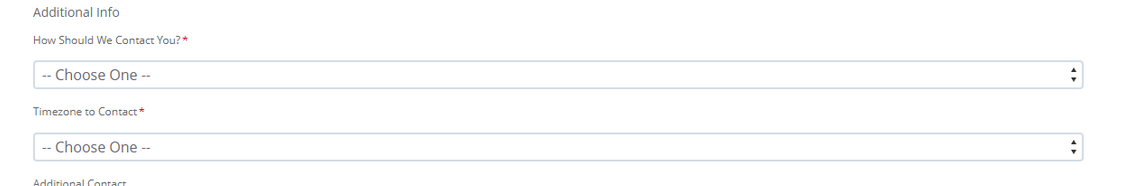
6. If you have any pertinent documents (for example, a disputed invoice or a line item you're not sure about), please add them by attaching your files here:
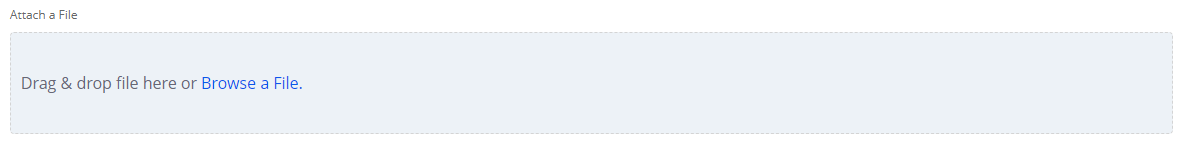
7. Once you're done, hit the submit case button! You will get an email with an acknowledgement and case number, and your billing agent will be responding back to you within 1-2 business days.