How to Return 8x8 Phone Numbers to 8x8
Objective
Return 8x8 phone numbers in Admin Console to 8x8 when cancelling 8x8 phone numbers.
Applies To
- 8x8 Admin Console
- Phone Numbers
Procedure
- Log in to 8x8 Admin Console.
- Click Phone Numbers.
- Set the following filters: Available, Regular, and Claim.
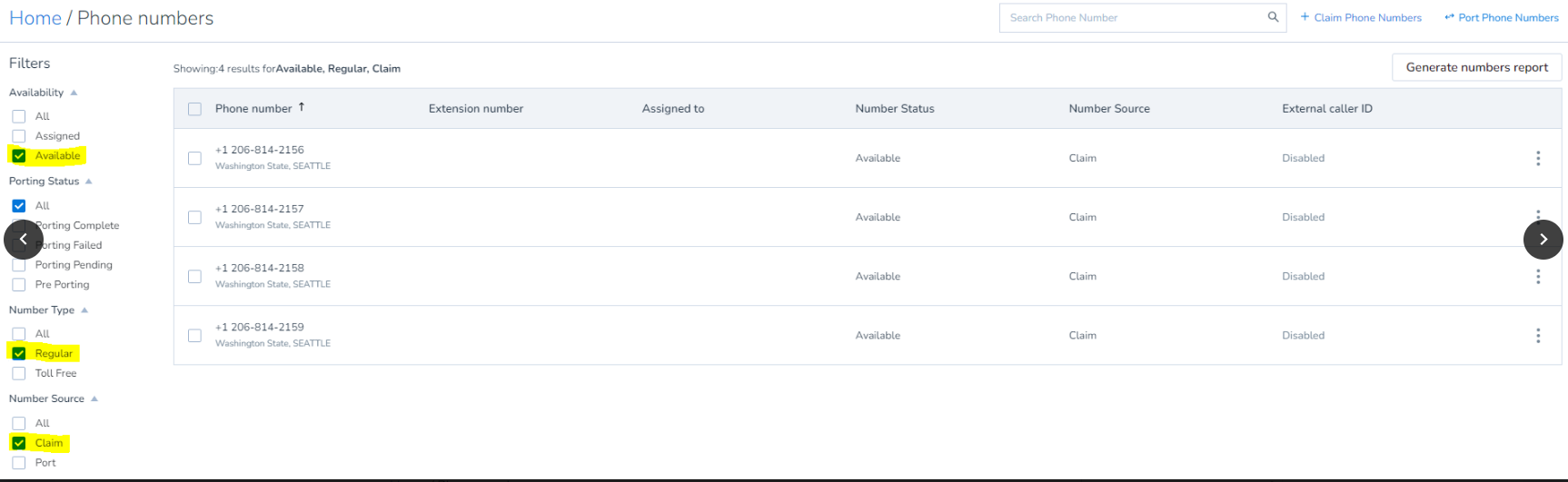
- Choose the numbers you want to return and then click Return numbers to 8x8.
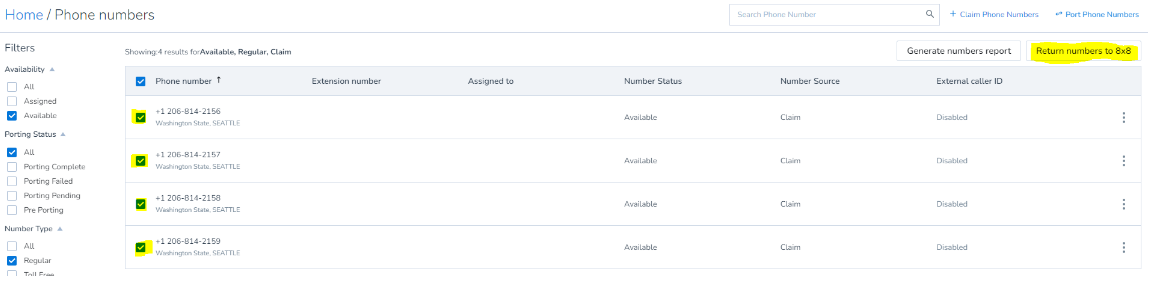
Additional Information
You may also return the ported out numbers in case they are of no use for you anymore.
