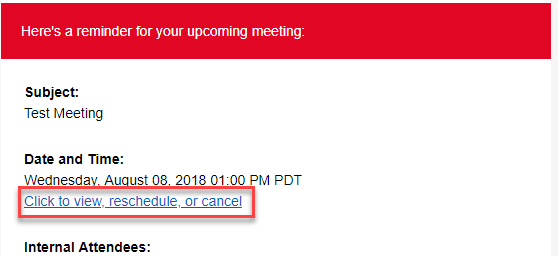How to Schedule or Reschedule Call With Implementation
Objective
Scheduling your first call with Implementation.
Applies To
- New Starter Implementation Customers
Procedure
You should have already received an email similar to the one below. If you can't find it, try searching for "Schedule your 8x8 System Configuration Call" in your inbox of the email address provided to 8x8. You should see an email from implementationtraining@8x8.com.
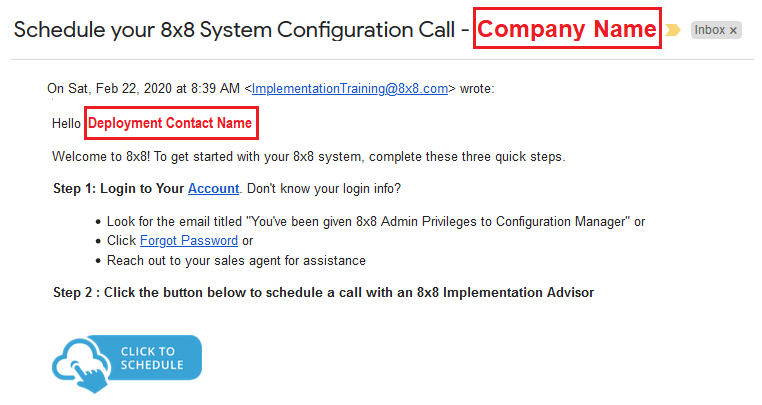
- Click Click To Schedule.

- A browser window will open. Here you can pick a day and time for your appointment.
- Below that you will see the contact information we have for you, and the option to invite another party. (Please note this training is for admins only, so your end users will not be a part of this session.)
- Click Schedule Meeting to finalize your time.
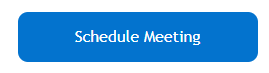
- You will receive a new confirmation email that will include the calendar event and an option to reschedule at any time prior to the appointment.