Signing In to the Fuze Microsoft Outlook Integration
Objective
Signing in to the Fuze Microsoft Outlook integration.
Applies To
- Fuze Apps
- Integrations
- Microsoft Outlook
Procedure
Sign in to use click-to-call and to access Fuze features in the Outlook Contact Card.
Before you can use any Outlook integration features, you must go to Settings > App Behaviors in Fuze and activate Integrate Fuze Status and Contact details with Office apps for Windows. See App Behavior Settings for more information.
- In the Outlook ribbon, click Fuze Call.
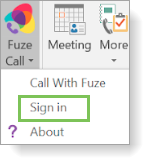
- Click Sign in. The Sign In To Fuze window is displayed.
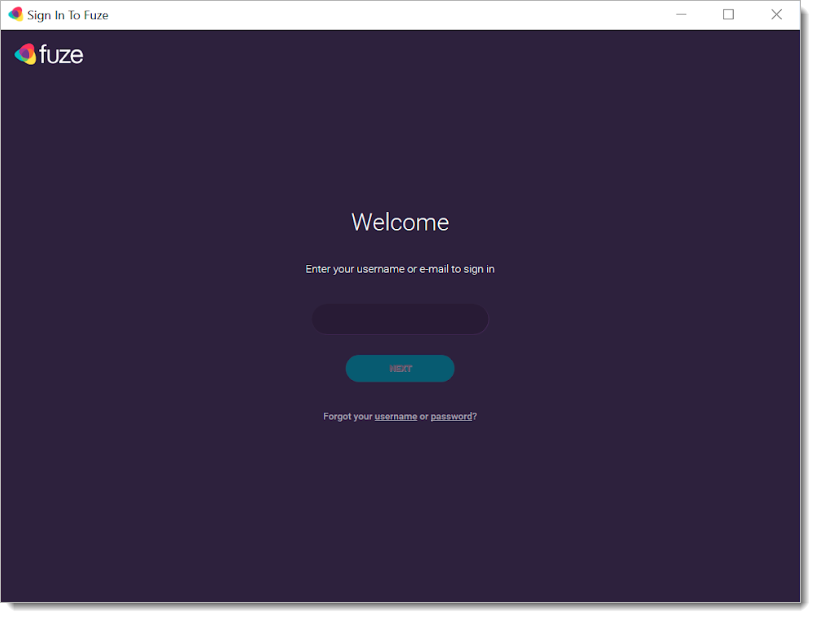
- Enter your Fuze username and password. If you forgot your username or password, refer to Retrieve your Username and Reset your Password for more information.
- Click Log In. You are now signed in and can use the Fuze Outlook integration features.
