Uninstalling and Reinstalling Fuze Desktop for Windows
Objective
Uninstall and reinstall Fuze Desktop for Windows.
Applies To
- Fuze Desktop
- WIndows
Procedure
If you need to reinstall Fuze Desktop for any reason, doing so is a quick and simple process that you can easily complete yourself.
If you cannot uninstall or install applications on your computer (i.e., you do not have administrator privileges), contact your IT administrator for assistance with completing this process.
Uninstall Fuze Desktop
Windows 10
- Open the Start menu and click Settings.
- Click Apps. The Apps & features screen is displayed.
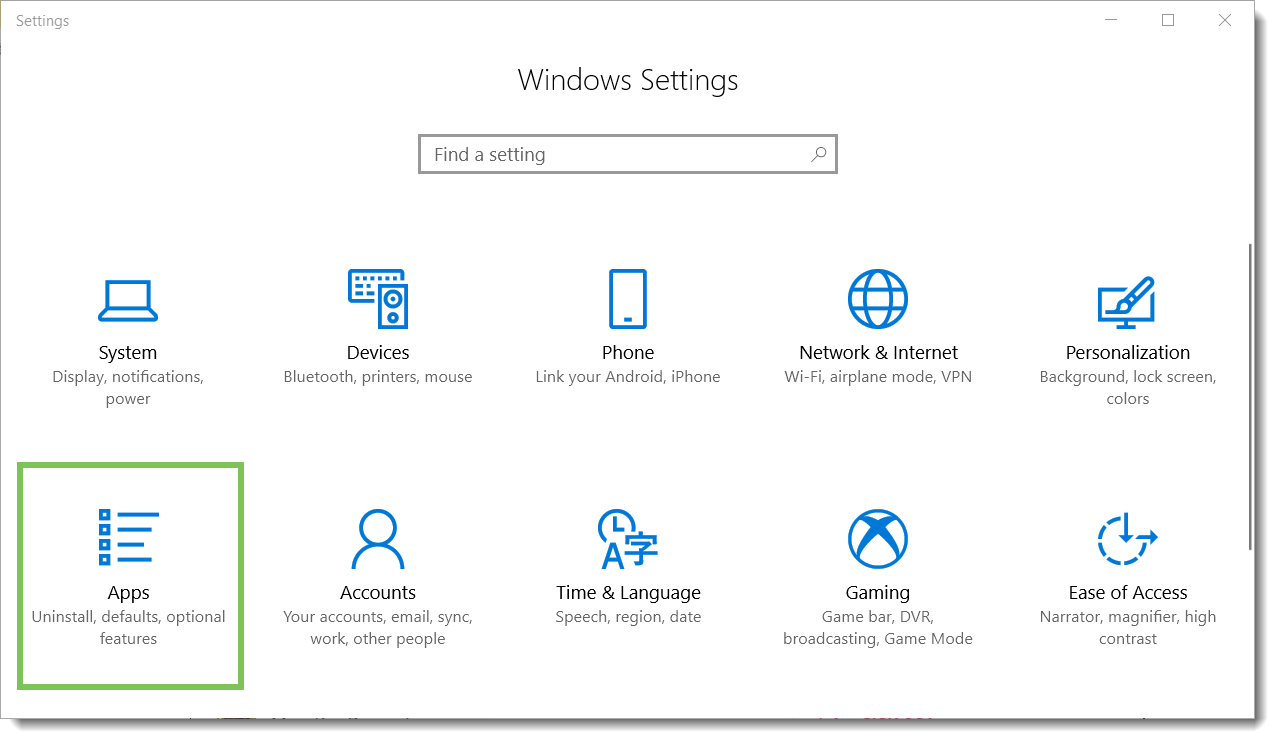
- In the Apps & features search field, enter Fuze.
- Click Uninstall.
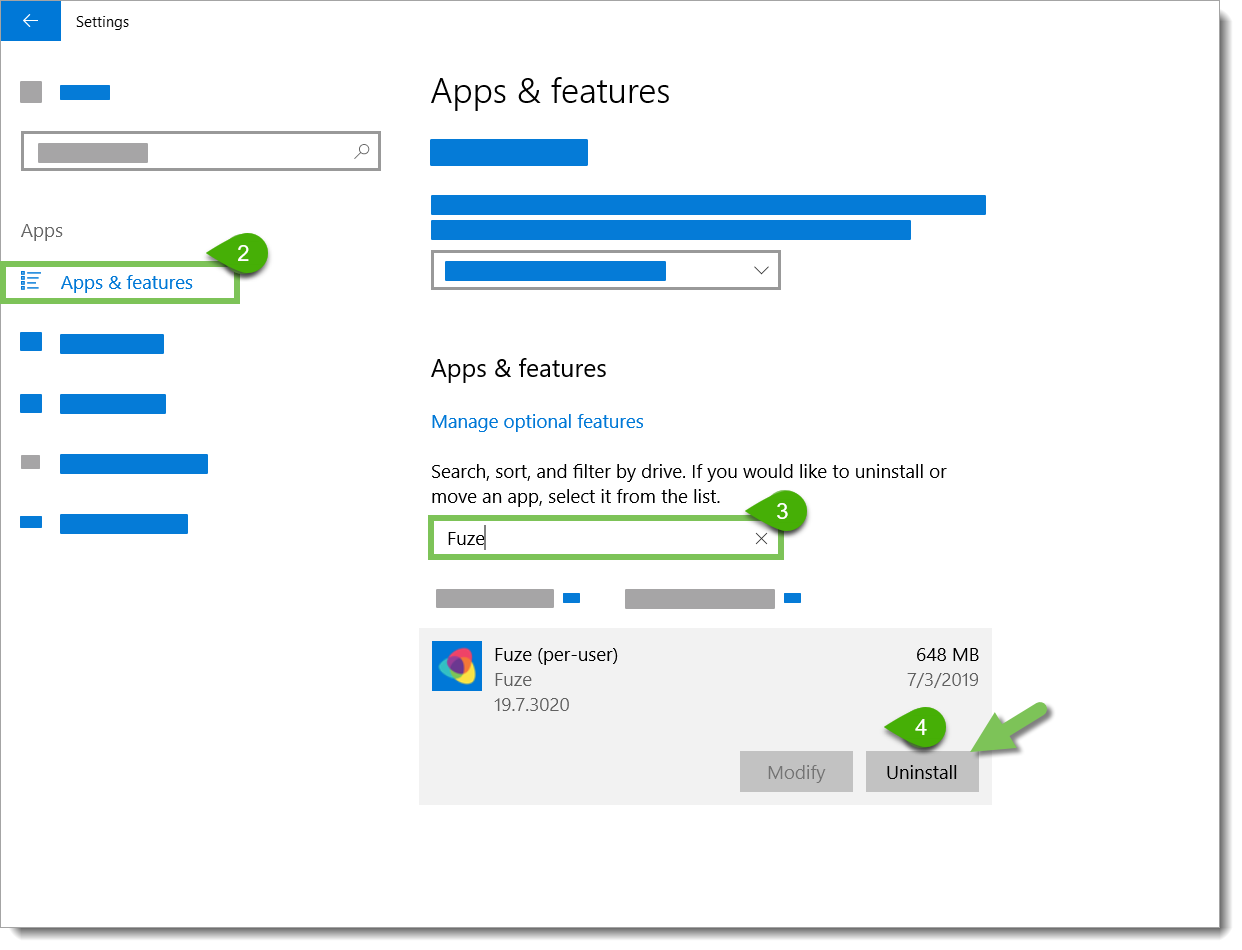
- Click Uninstall in the confirmation dialog that is displayed.
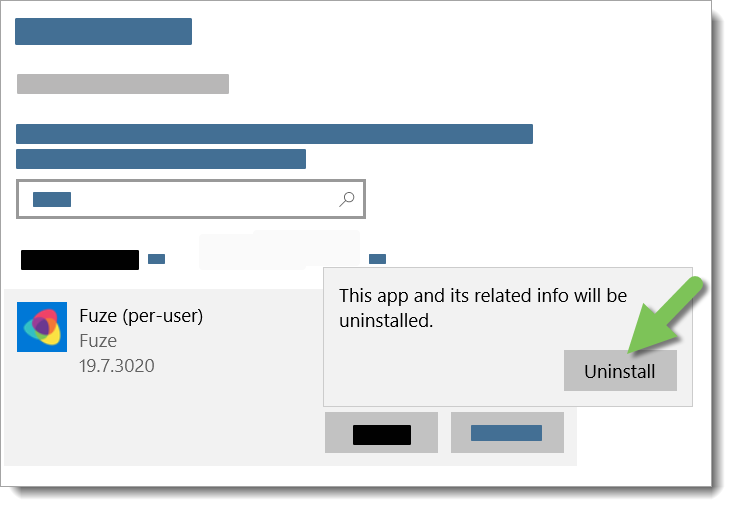
If a prompt appears that states, “Do you want to allow this application to make changes to your device?”, click Yes. - The Fuze app removal process runs, and Fuze is uninstalled.
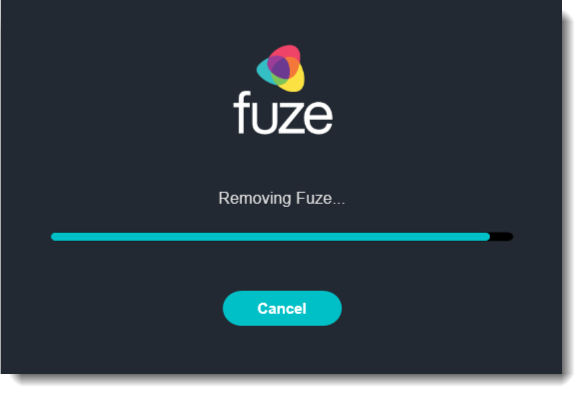
Earlier Versions of Windows
- Open the Start menu and click Control Panel on the right hand panel.
- Click Programs and Features.
- Select Fuze (per-user).
- Click Uninstall.
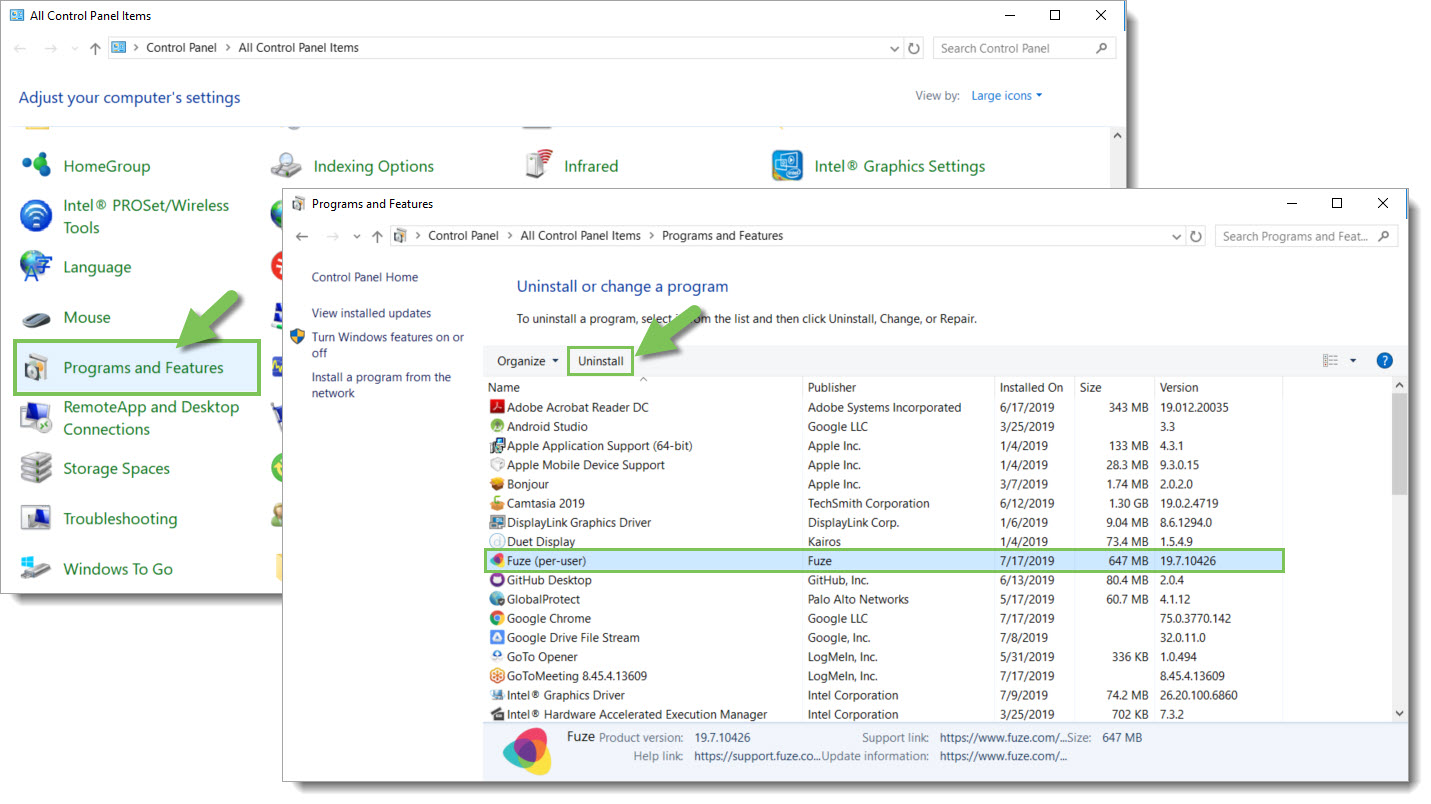
- The Fuze app removal process runs, and Fuze is uninstalled.
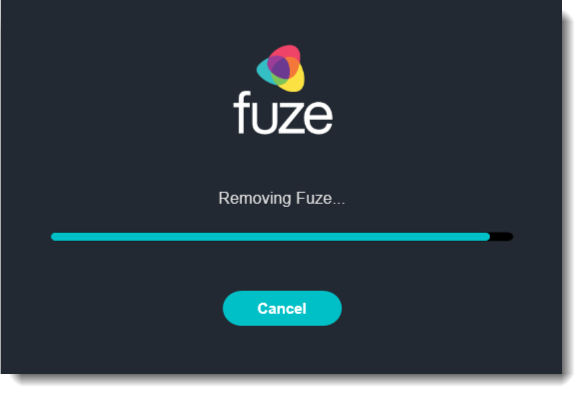
Reinstall Fuze
- Download the latest version of Fuze Desktop for Windows.
- When the download is complete, click the downloaded file that is displayed at the bottom of your browser (In Google Chrome), or right-click the file to open the shortcut menu, and click Open.
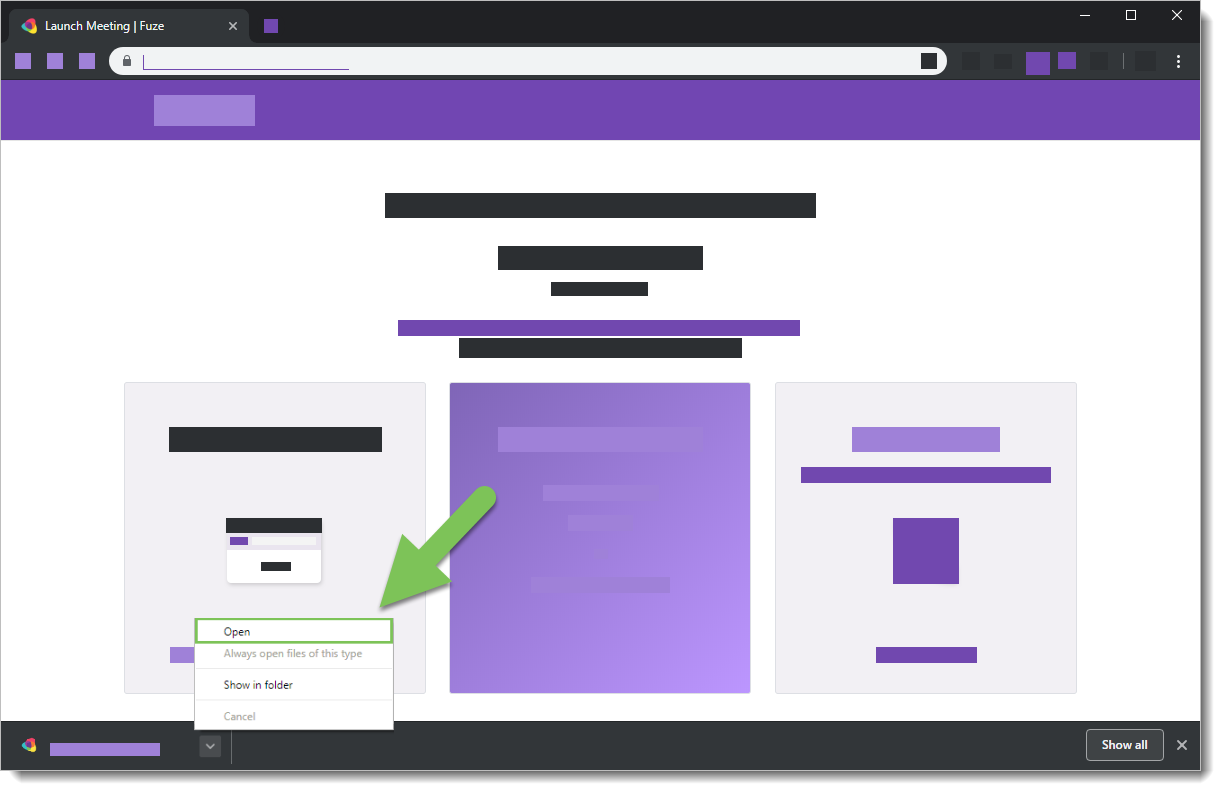
- The Fuze download and installation process runs.
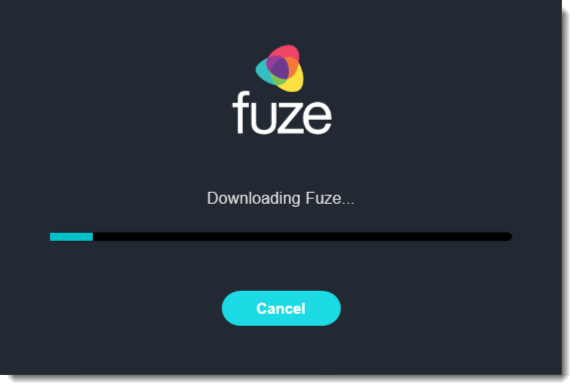
- When the installation is complete, Fuze Desktop launches, and the Sign In screen is displayed.
For next steps, see Signing in to Fuze and Setup Checklist. If reinstalling Fuze does not help resolve your issue, you can also run the Fuze Clean tool.
