What is Fuze Join?
Question
What is Fuze Join?
Applies To
- Fuze Join
Answer
If you have been invited to a Fuze meeting and are not already a Fuze user or Fuze Guest, you can join as an external attendee via Fuze Web using Google Chrome.
If you cannot join a meeting using Fuze Web in Google Chrome, you do not need to download our full Fuze Desktop application. Instead, you can quickly and easily access the meeting using Fuze Join.
Wondering what the difference is between a Fuze User, External attendee, and Fuze Guest?
Fuze Join is a lightweight, meetings-only application you can use to join Fuze Meetings if a Fuze user invites you to a meeting and you are not a Fuze guest. Fuze Join is available if you are joining Fuze meetings from the following web browsers using Microsoft Windows:
- Mozilla Firefox
- Microsoft Edge
If you use Google Chrome on Windows, you can join using Fuze Web. If you have issues joining a Fuze meeting from Google Chrome due to security settings or other restrictions, you can download Fuze Join.
If you are on a Mac, you can also join using Fuze Web on a supported web browser such as Google Chrome or Microsoft Edge.
Fuze Join downloads to your computer in less than a minute and provides you with a smooth, seamless, Fuze Meetings experience without downloading Fuze Desktop. After you are accepted into your meeting, Fuze Join allows you to participate and present in the meeting.
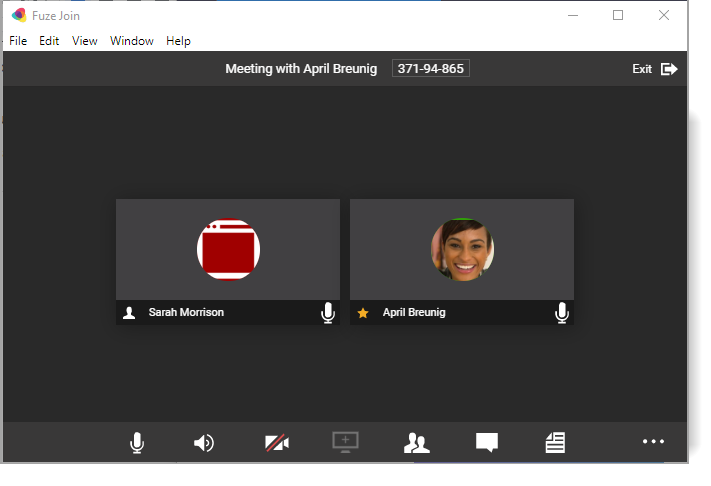
For steps on how to use Fuze Join, refer to Download Fuze Join and join a meeting.
