Create a Group on Fuze Mobile
Objective
Creating a group on Fuze Mobile.
Applies To
- Fuze Mobile
Procedure
Groups are great for a variety of reasons, and with Fuze you can do much more than just chat with other members of a group. You can also join calls or meetings, share files, recordings, notes, to enhance your experience and let work flow.
An individual would have to part of your contacts list before they can be added to a group. To add a person to your contacts list, see Add a Contact.
Expand a section below to view details about creating a group and group chat features.
Creating a Group
To create a group:
- Tap the Compose message icon.

- Start by entering a person’s name in the TO: field, then tap their name within the search results.
- For each additional contact you want to add, tap space on your device’s keypad, then start entering another person’s name.
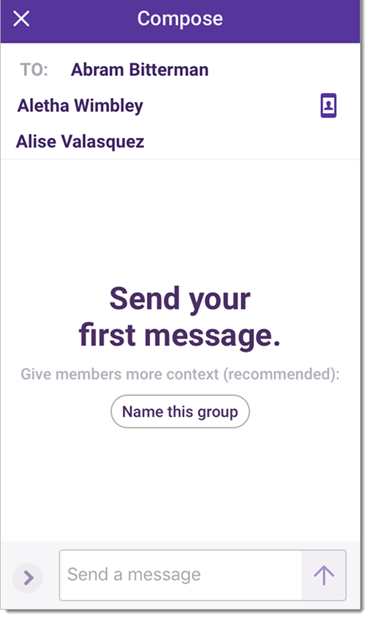
- Tap Name this group to give the group a name. Group names are required for groups with 12 or more members.
- Enter a message in the message field.
- Tap Send to send the message to the group.

Looking for Another Conversation?
When you create a new group, Fuze Mobile detects whether or not you, and the people you add to your group are also members of an existing group.
If an existing group with the same members is available, the Looking For Another Conversation button appears. Tapping this button displays a list of groups with the same members.
You can tap an existing group to jump to that conversation, or you can tap New Conversation to proceed with creating a new group.
Group Chat Features
Groups share all the same chat features as a 1-on-1 conversation, such as file sharing, mentions, shared notes, and more.
See the following articles for more details about chat conversation features available in Fuze Mobile:
Additional Information
Looking for information on creating a group on Fuze Desktop and Fuze Web? Refer to Creating a Group.
